Truri:
Can you make the graphs little bigger?
Can you make the graphs little bigger?
Truri:
Can you make the graphs little bigger?
About ASUS Xonar (again) -> http://dlcdnet.asus.com/pub/ASUS/Audio_Card/Xonar_HDAV1.3/Xonar_HDAV_BD_DVD_User_Guide.pdf
6.Select correspondent Sample Rate in Xonar AV Center consistent with the playing
disc audio format displayed in TMT screen (right-click mouse to turn on
“information” function) for the highest fidelity playback.
Based on that I would say that the audio card drivers are constantly trying to renderer on the sample rate / bit depth that is set in the driver settings. So, the user needs to adjust those to match every time when a different audio format is played. A workaround would be to set those for example to 196Khz 16 bit and the force ffdshow to resample constantly to those.
Please test

24-08-2010 13:34:42.218 [ 15c4] WASAPIRenderer::CheckAudioClient
24-08-2010 13:34:42.218 [ 15c4] WAVEFORMATEX - WASAPIRenderer::CheckAudioClient
24-08-2010 13:34:42.218 [ 15c4] nAvgBytesPerSec 576000
24-08-2010 13:34:42.218 [ 15c4] nBlockAlign 12
24-08-2010 13:34:42.218 [ 15c4] nChannels 6
24-08-2010 13:34:42.218 [ 15c4] nSamplesPerSec 48000
24-08-2010 13:34:42.218 [ 15c4] wBitsPerSample 16
24-08-2010 13:34:42.218 [ 15c4] wFormatTag 65534
24-08-2010 13:34:42.218 [ 15c4] WAVE_FORMAT_EXTENSIBLE
24-08-2010 13:34:42.218 [ 15c4] dwChannelMask 63
24-08-2010 13:34:42.218 [ 15c4] GUID {00000001-0000-0010-8000-00AA00389B71}
24-08-2010 13:34:42.218 [ 15c4] WASAPIRenderer::GetAudioDevice
24-08-2010 13:34:42.218 [ 15c4] Target end point:
24-08-2010 13:34:42.218 [ 15c4] WASAPIRenderer::GetAvailableAudioDevices
24-08-2010 13:34:42.219 [ 15c4] Unable to find selected audio device, using the default end point!
24-08-2010 13:34:42.223 [ 15c4] Default audio endpoint: "Altoparlanti (ASUS Xonar DX Audio Device)" ({0.0.0.00000000}.{2343e11e-69de-4461-b781-8cdac6ad6ef1}) - supports pull mode: 0
24-08-2010 13:34:42.223 [ 15c4] WASAPIRenderer::CreateAudioClient
24-08-2010 13:34:42.223 [ 15c4] WASAPIRenderer::CreateAudioClient success
24-08-2010 13:34:42.226 [ 15c4] WASAPIRenderer::CheckMediaType WASAPI client refused the format: (0x88890008)
24-08-2010 13:34:42.226 [ 15c4] CheckMediaType
24-08-2010 13:34:42.520 [ 15c4] Pause
24-08-2010 13:34:42.724 [ 11ec] Run
24-08-2010 13:34:42.724 [ 11ec] WASAPIRenderer::Run
24-08-2010 13:34:42.724 [ 11ec] WASAPIRenderer::CheckAudioClient
24-08-2010 13:34:42.724 [ 11ec] WASAPIRenderer::StartAudioClient
24-08-2010 13:34:42.724 [ 11ec] start failed (0x88890001)
24-08-2010 13:34:42.726 [ 11ec] SetBias: 1.0409582974
24-08-2010 13:34:42.726 [ 11ec] SetBias - updated SoundTouch tempo
24-08-2010 13:35:21.017 [ 15c4] Pause
24-08-2010 13:35:21.588 [ 15c4] Stop
24-08-2010 13:35:21.588 [ 15c4] WASAPIRenderer::Stop - releasing WASAPI resourcesCode:24-08-2010 13:34:42.226 [ 15c4] WASAPIRenderer::CheckMediaType WASAPI client refused the format: (0x88890008)
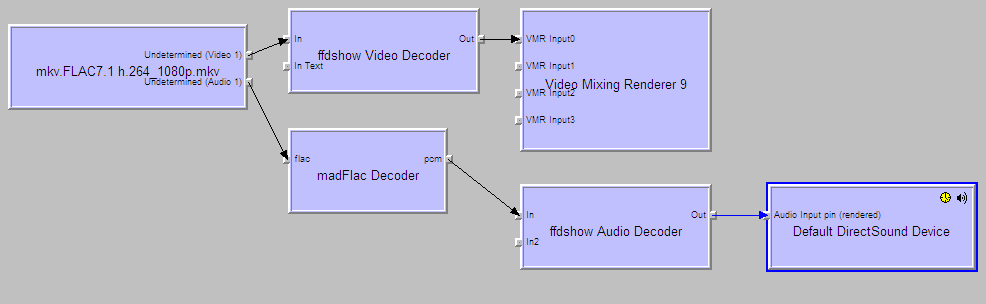
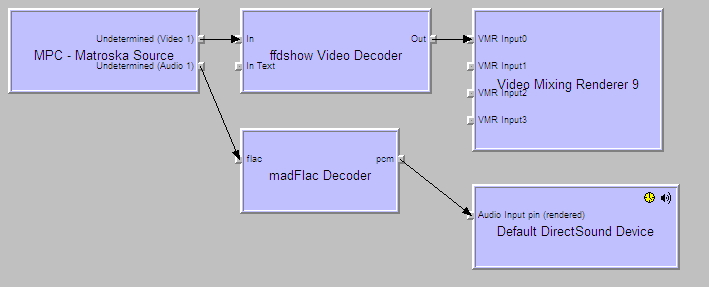
I am not sure if should post it here or not, but i think it can clarify some things.
As you can see, MadFlac is used to decode FLAC 7.1 - there is enabled 5.1 limitation in mad flac becouse we need to passhrough it
So MadFLAC outputing 5.1; 96Khz and 24bit PCM. This is very good quality, but becouse we need to passthrough it as 5.1 we need to proceed it more and standartize it.
Here is time for FFDshow. FFDshow resample anything that is <> 48Khz to 48Khz, then on the fly encode it to 5.1; 48khz AC3 16bit.
48khz AC3 16bit is "standard" - all recievers should be able to handle this format.
I do not known how much tourettes wants to develop his filter, but i think to have standartise input is very usefull and can prevent lot of problems.
By some reason, MePo blocked FFDshow, so such audio source cannot proceeded correctly.
So that is why FFDshow audio decoder needs to be added to MePo video postprocessing to force load it - but this cause issues for some videos with multiple audio streams inside (MePo popup cannot play...)
Play-exclusive doesn't work. I tried to change pcm to 44.1 khz. . there is no way to change the bit format.
Code:24-08-2010 13:34:42.226 [ 15c4] WASAPIRenderer::CheckMediaType WASAPI client refused the format: (0x88890008)
0x88890008 AUDCLNT_E_UNSUPPORTED_FORMAT
Driver is not accepting the reguested audio format. Check if changing the 44.1Khz to 48.Khz solves the issue. If yes, then Asus has not understood what the WASAPI exclusive means(application has the control over the output format, not the user
).