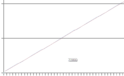- March 4, 2008
- 2,114
- 1,176
- Home Country
-
 Netherlands
Netherlands
Xonar user here as well.
Im getting the same results as red5. When I see irratic multipliers, I always see faulty actual fps numbers like 24.6 or 25.8. Mostly I play 1:1 material
23.9fps>23.9hz 24fps>24hz 50/50 and 60/60.
no clear trend visible as well. Got the same result with WMA 5.1 file (dark knight) and with simple stereo MP3 audio.
I will post a log with the above file, and using wasapieventmode1 exclusive1 hwclock1 in regs.
Im getting the same results as red5. When I see irratic multipliers, I always see faulty actual fps numbers like 24.6 or 25.8. Mostly I play 1:1 material
23.9fps>23.9hz 24fps>24hz 50/50 and 60/60.
no clear trend visible as well. Got the same result with WMA 5.1 file (dark knight) and with simple stereo MP3 audio.
I will post a log with the above file, and using wasapieventmode1 exclusive1 hwclock1 in regs.