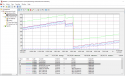- September 1, 2008
- 21,544
- 8,236
- Home Country
-
 New Zealand
New Zealand
Thanks for the log files!
In short, there's nothing that stands out as concerning.
Putting aside the service start and stop stuff, the most common entries in the main log files (TVService.*.log) during your test are related to the tuner detector. In fact there's almost nothing else. The tuner detector does seem to run more often than is absolutely necessary, On average, perhaps every half hour or so, but it appears to be irregular/unpredictable. In an ideal world the detector would only run when a tuner is connected or disconnected; in the real world it runs when Windows reports a device change event, which may well be entirely unrelated to tuners. Cutting to the chase, in my opinion it's unlikely that the detector is causing a memory leak on your system because:
Honestly, I'm not to sure where to go from here. Once again my hope for an obvious issue with an obvious cause have been dashed.
Given that the log files aren't showing anything much, really the only other way to determine what's going on would be to use developer tools to attach to the TvS process and "debug" it. However, this isn't particularly straightforward. Are you a developer? ...or do you happen to have experience doing that sort of thing?
In short, there's nothing that stands out as concerning.
Putting aside the service start and stop stuff, the most common entries in the main log files (TVService.*.log) during your test are related to the tuner detector. In fact there's almost nothing else. The tuner detector does seem to run more often than is absolutely necessary, On average, perhaps every half hour or so, but it appears to be irregular/unpredictable. In an ideal world the detector would only run when a tuner is connected or disconnected; in the real world it runs when Windows reports a device change event, which may well be entirely unrelated to tuners. Cutting to the chase, in my opinion it's unlikely that the detector is causing a memory leak on your system because:
- I've seen the "running more often than absolutely necessary" behaviour before, including on my own system. In my experience it is normal and has never been indicative of a problem of any kind.
- As previously mentioned, the detector appears to run irregularly/sporadically/randomly. This is not at all consistent with a slow and steady 20 MB per hour memory leak. If it were the detector causing a leak, I'd expect memory usage to jump significantly every time it runs.
- There are periods in your log files - for example: between 9 PM on the 12th and 9 AM on the 13th - during which the tuner detector doesn't run at all. Again, this is not at all consistent with a continuous memory leak.
Honestly, I'm not to sure where to go from here. Once again my hope for an obvious issue with an obvious cause have been dashed.
Given that the log files aren't showing anything much, really the only other way to determine what's going on would be to use developer tools to attach to the TvS process and "debug" it. However, this isn't particularly straightforward. Are you a developer? ...or do you happen to have experience doing that sort of thing?