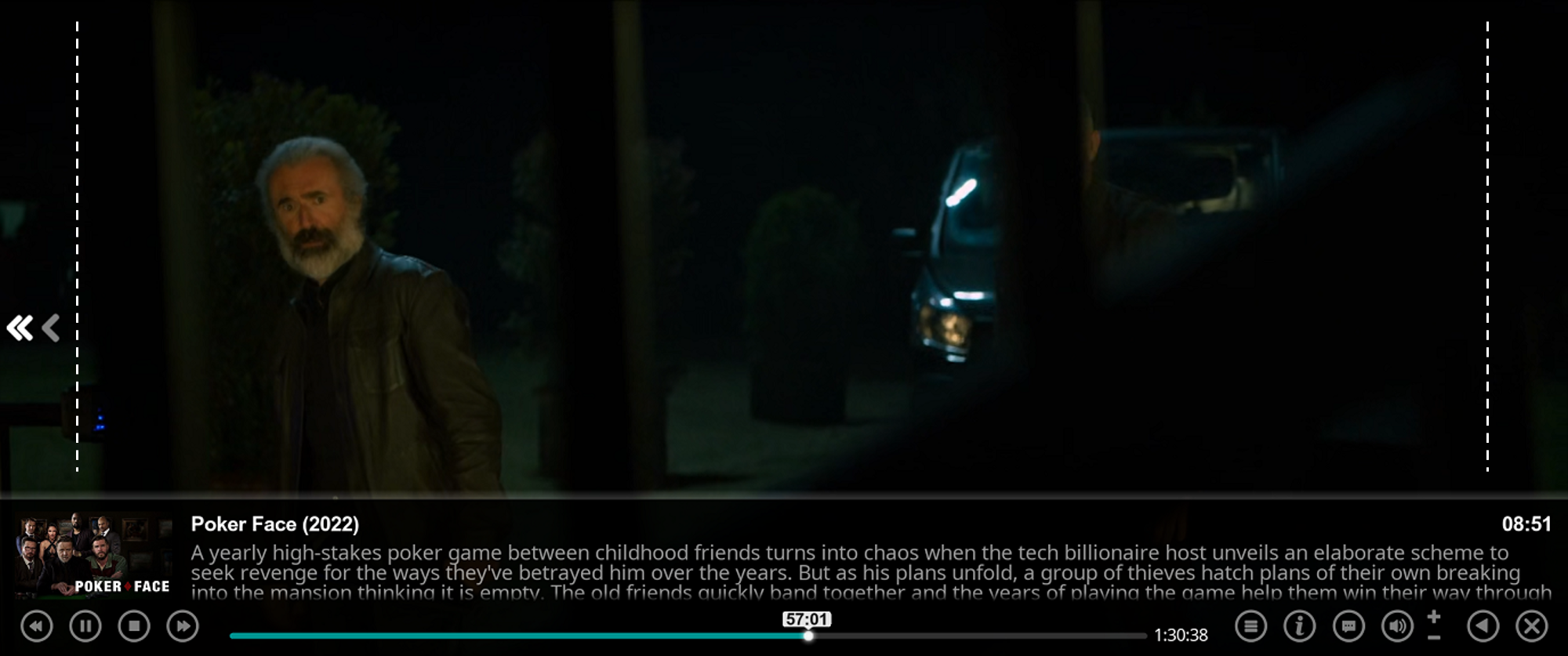Hi,
I am new to Media Portal, I am an avid Windows Media Center user, love it and trying to hold onto it as long as possible. However my Win7 OS died and I believe Microsoft has made it near impossible to create a new Windows 7 machine, all the updates are blocked and nothing updates after the installer is complete, anyway moving on.
Trying to find a suitable replacement has been painful, nothing stacks up to it with ease of use and configuration of WMC.
MP comes close, but has a long way to go.
My main bugbear with MP is with the half-supported mouse features, some features work well with the mouse, but others do not. My use case is, I basically drive my Media Center with a mouse only (no remote control or keyboard).
So that being said, the timeshift is the most annoying, I can't use it with the mouse!!!
When will the timeshift on screen controls be improved to allow mouse control? Step forward (60 sec) Step back (10 sec) and drag of the timeshift bar, these are fairly standard and wanted operations for a timeshift.
The other bug with timeshift, is it does not show the time where the timeshift playback is at, so the feedback as to where you are is missing, this is even the case when using the right/left keys on a keyboard.
Anyway, hoping for some improvement, or indication on how we can give feedback to improve this product, I want this to work and be easy to use, I hope I can help.
Chris
I am new to Media Portal, I am an avid Windows Media Center user, love it and trying to hold onto it as long as possible. However my Win7 OS died and I believe Microsoft has made it near impossible to create a new Windows 7 machine, all the updates are blocked and nothing updates after the installer is complete, anyway moving on.
Trying to find a suitable replacement has been painful, nothing stacks up to it with ease of use and configuration of WMC.
MP comes close, but has a long way to go.
My main bugbear with MP is with the half-supported mouse features, some features work well with the mouse, but others do not. My use case is, I basically drive my Media Center with a mouse only (no remote control or keyboard).
So that being said, the timeshift is the most annoying, I can't use it with the mouse!!!
When will the timeshift on screen controls be improved to allow mouse control? Step forward (60 sec) Step back (10 sec) and drag of the timeshift bar, these are fairly standard and wanted operations for a timeshift.
The other bug with timeshift, is it does not show the time where the timeshift playback is at, so the feedback as to where you are is missing, this is even the case when using the right/left keys on a keyboard.
Anyway, hoping for some improvement, or indication on how we can give feedback to improve this product, I want this to work and be easy to use, I hope I can help.
Chris

 Australia
Australia