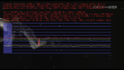Pal Speedup/Speedown works OK for me, but just for trial purposes attached is a version which always does vsync correction in normal play mode (as suggested by Jong over at the ReClock forum). I haven't had time to try it myself, but the code change compared to rev 002 is trivial.
Tony
At my eyes it seems the same like the first one...same behaviour, same problem on avi/xvid (same stutter every 7-8 minutes), but ok with dxva activated..

 Italy
Italy