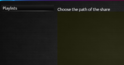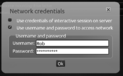I'm guessing this must be me rather than a MP2 issue as so many people are using MP2 successfully.
I'm trying to set up MP2 for a test (client and server on same HTPC machine) and I want to connect to my NAS where all my media is so I'm trying to add some network shares but when I do there is nothing listed at all for network devices, just a blank list.
From the windows 7 desktop I can see other network devices in in the network view. I tried changing the MP2 service log on ID to match the desktop user and still I can't see any network devices.
I'm trying to set up MP2 for a test (client and server on same HTPC machine) and I want to connect to my NAS where all my media is so I'm trying to add some network shares but when I do there is nothing listed at all for network devices, just a blank list.
From the windows 7 desktop I can see other network devices in in the network view. I tried changing the MP2 service log on ID to match the desktop user and still I can't see any network devices.

 United Kingdom
United Kingdom