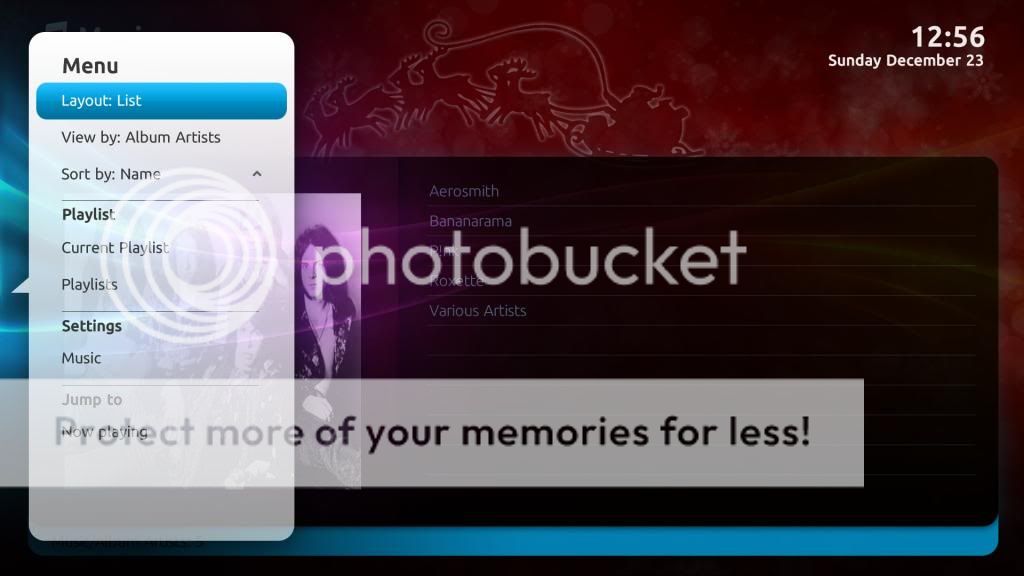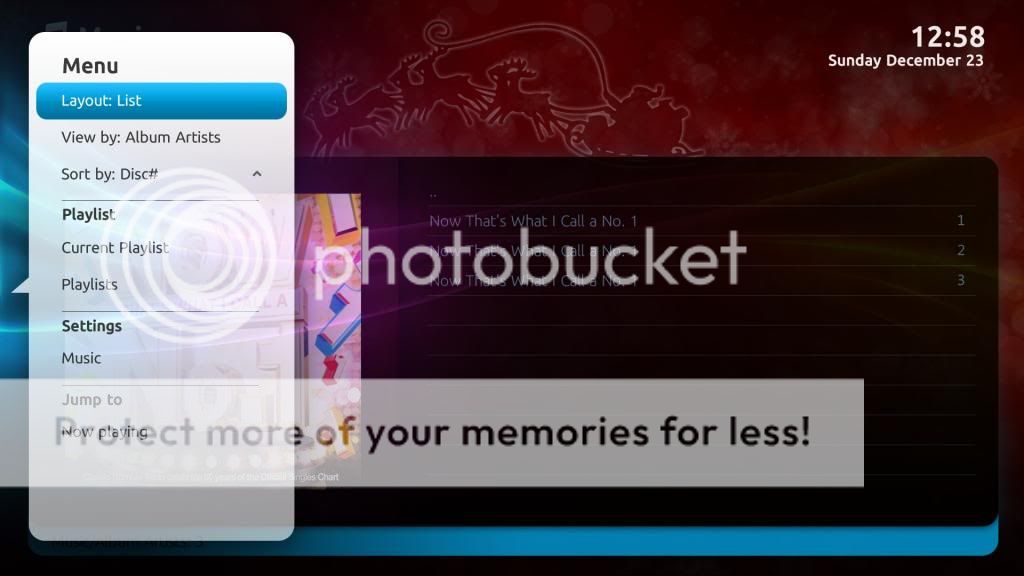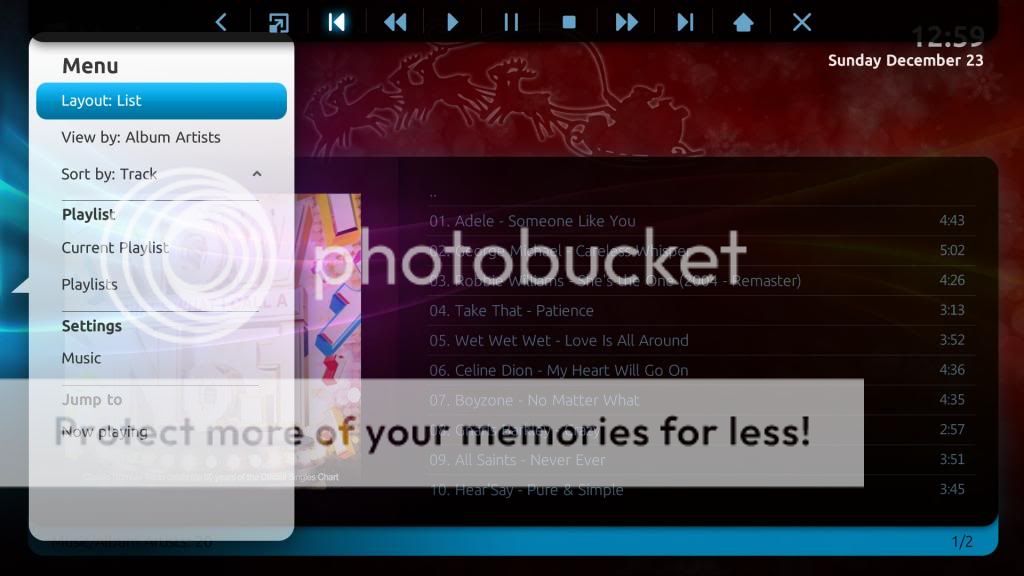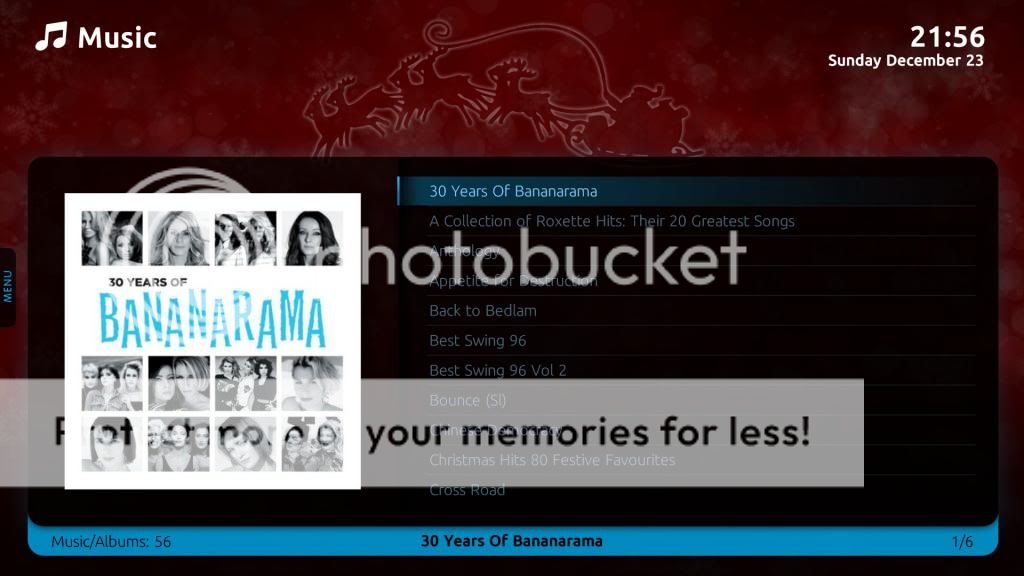- June 17, 2011
- 497
- 71
- Home Country
-
 United Kingdom
United Kingdom
Hello,
im trying to make my music collection a lot better.
I am currently testing out ez cd audio converter to rip my cds and tag them.
i been using - <Disc Number> - <Number> <Track Artist> - <Title> for filenames and converting into .flac
ive ticked compilation disc and entered the info disc 1/3.
im writing id3 tags both version 1 and 2 (2.4).
im using 1.3beta mepo (great product people).
i have setup my views as per the sticky in this forum album artist etc.
but when i goto the view in mepo its showing my now thats what i call a no. 1 albums discs as individual albums, so disc 1 is classed as a seperate album to disc 2 and so on.
Can someone point me in the direction im going wrong please?
file structure is as follows -
music\various\Now That's What I Call a Number 1\1 - 01 Adele - Someone Like You.flac
im trying to make my music collection a lot better.
I am currently testing out ez cd audio converter to rip my cds and tag them.
i been using - <Disc Number> - <Number> <Track Artist> - <Title> for filenames and converting into .flac
ive ticked compilation disc and entered the info disc 1/3.
im writing id3 tags both version 1 and 2 (2.4).
im using 1.3beta mepo (great product people).
i have setup my views as per the sticky in this forum album artist etc.
but when i goto the view in mepo its showing my now thats what i call a no. 1 albums discs as individual albums, so disc 1 is classed as a seperate album to disc 2 and so on.
Can someone point me in the direction im going wrong please?
file structure is as follows -
music\various\Now That's What I Call a Number 1\1 - 01 Adele - Someone Like You.flac