My CD Rip : MP3, Ogg , CDDB, Coverart,
Originally a plugin for myHTPC
GUI is quiet the same as MP, easy to use with remote
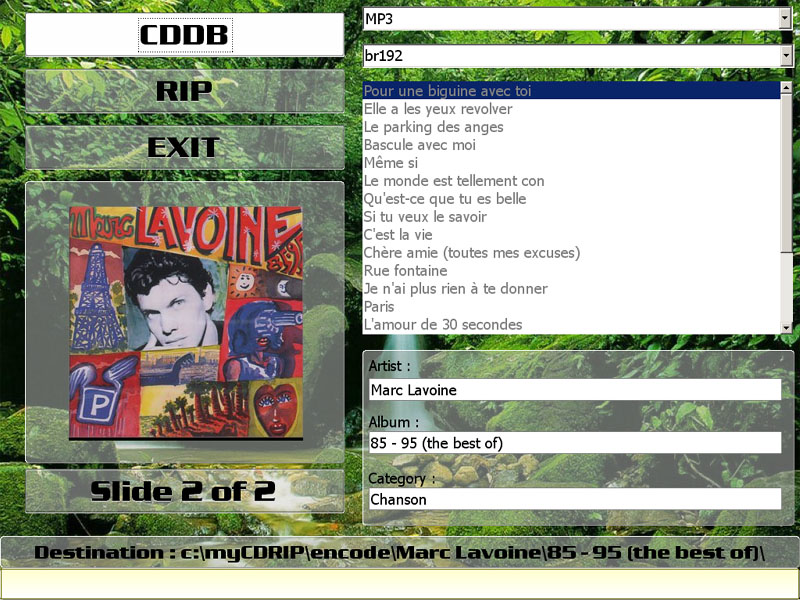
Thread :
http://www.meedio.com/forum/viewtopic.php?t=9816&highlight=cd+rip
Download : (the latest release doesn't work, take this one instead)
http://cyberbobjr.free.fr/myCDRip_v0803.zip
Additionally you need the myhtpc.cfg for configuring fonts and buttons color:
Save this code as myhtpc.cfg in same directory as the plugin :
.
Unzip, install mycdrip in your plugin directory.
I added the button in mymusicxxxx.xml.
in the mycdrip.ini you can assign key and background picture.
thats it!
Enjoy ;-)
regards
Originally a plugin for myHTPC
GUI is quiet the same as MP, easy to use with remote
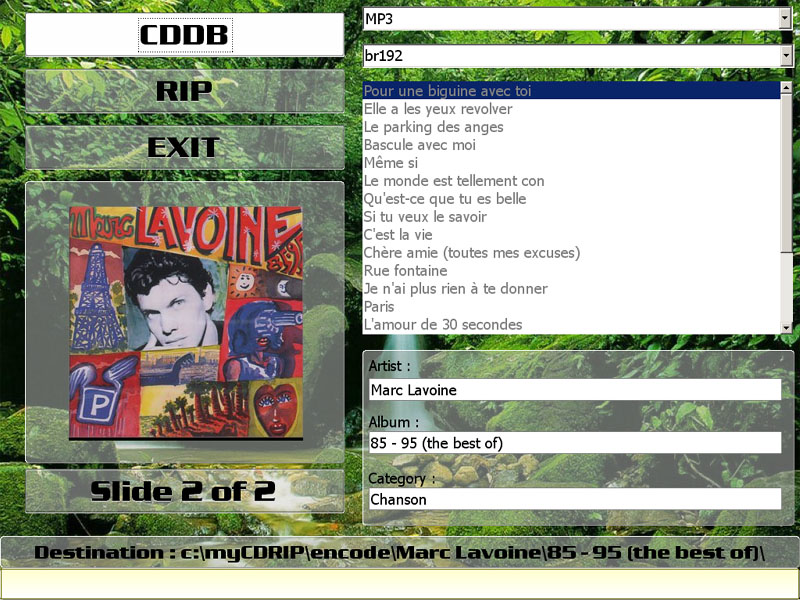
Thread :
http://www.meedio.com/forum/viewtopic.php?t=9816&highlight=cd+rip
Download : (the latest release doesn't work, take this one instead)
http://cyberbobjr.free.fr/myCDRip_v0803.zip
Additionally you need the myhtpc.cfg for configuring fonts and buttons color:
Save this code as myhtpc.cfg in same directory as the plugin :
Code:
<?xml version="1.0" encoding="UTF-8"?>
<Configuration Version="21">
<General>
<Display MainTitle="My HTPC" TitleSafeArea="5" Pointer="hide" BackButton="True" LeftGoesBack="True" RightAdvances="True" LanguageFile="D:\Programme\myHTPC\myHTPCt.str" SlideshowTSA="no" X="0" Y="0" Width="0" Height="0" DisableScreenSaver="no" Wrap="no" HotTrack="yes" Taskbar="show">
<DefaultTheme BackgroundColor="" BackgroundFile="">
<TitleFont Name="Arial Black" Size="30" Style="">
<FontColor A="255" R="255" G="255" B="255"/>
</TitleFont>
<SubTitleFont Name="Arial" Size="20" Style="">
<FontColor A="255" R="255" G="255" B="255"/>
</SubTitleFont>
<FooterFont Name="Arial Black" Size="16" Style="">
<FontColor A="255" R="255" G="255" B="255"/>
</FooterFont>
<MainMenuFont Name="Arial Black" Size="20" Style="">
<FontColor A="255" R="255" G="255" B="255"/>
</MainMenuFont>
<SubMenuFont Name="Arial Black" Size="18" Style="">
<FontColor A="255" R="255" G="255" B="255"/>
</SubMenuFont>
<CaptionFont Name="Arial Black" Size="16" Style="">
<FontColor A="255" R="255" G="255" B="255"/>
</CaptionFont>
<FrameColor A="127" R="255" G="255" B="255"/>
<SelectedFrameColor A="204" R="0" G="128" B="0"/>
</DefaultTheme>
</Display>
</General>
</Configuration>Unzip, install mycdrip in your plugin directory.
I added the button in mymusicxxxx.xml.
Code:
<control>
<description>CD RIP</description>
<type>button</type>
<id>378</id>
<posX>30</posX>
<posY>335</posY>
<label>CD RIP</label>
<onleft>9</onleft>
<onright>50</onright>
<onup>9</onup>
<ondown>2</ondown>
<application>D:\Programme\Team MediaPortal\MediaPortal\plugins\myCDRip\mycdrip.exe</application>
<arguments>-cddbchoice -auto -format="mp3" -bitrate="192" -pathtoenc="d:\media\audio" -filename="\%ARTIST%\%ALBUM%\%TRACKNB% - %TRACKNAME%"</arguments>in the mycdrip.ini you can assign key and background picture.
thats it!
Enjoy ;-)
regards
