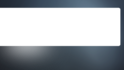Hi guys,
I'm busy with the skinfiles of Avallonis and want to fix some problems I have with coverflow..
What I want: The overlay in the image bellow should be on top, so coverflow may not overlap it. (at the right of the screen) In the same place, the focussed item should be exactly in the middle, and the covers should be disapear on positionX 0 on the left of the screen..
Can anyone tell me what I have to change? I'm everytime only able to fix one of the three points above.. By example: When the focussed item is finally in the middle, the item most right is overlapping the overlay.. And when I have fixed that one, the focussed item is not in the middel anymore, etc....
I hope you guys understand what I mean.. If not, please tell me!
Found it!!!! showForeground
I'm busy with the skinfiles of Avallonis and want to fix some problems I have with coverflow..
What I want: The overlay in the image bellow should be on top, so coverflow may not overlap it. (at the right of the screen) In the same place, the focussed item should be exactly in the middle, and the covers should be disapear on positionX 0 on the left of the screen..
Can anyone tell me what I have to change? I'm everytime only able to fix one of the three points above.. By example: When the focussed item is finally in the middle, the item most right is overlapping the overlay.. And when I have fixed that one, the focussed item is not in the middel anymore, etc....
I hope you guys understand what I mean.. If not, please tell me!
Found it!!!! showForeground
Attachments
Last edited:

 Netherlands
Netherlands