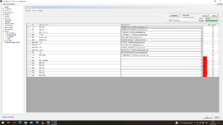As I don't see it mentioned anywhere - just in case you missed this vital step - when you set up the XMLTV plugin did you map the channels to the guide data and then press the Save button? If you don't do this then no programs will be imported into your guide because the plugin can't know where to put the data.
This step is tedious and has to be done carefully - but you only have to do it once. If you haven't seen this there is a very comprehensive guide in the Wiki.
This step is tedious and has to be done carefully - but you only have to do it once. If you haven't seen this there is a very comprehensive guide in the Wiki.

 United Kingdom
United Kingdom