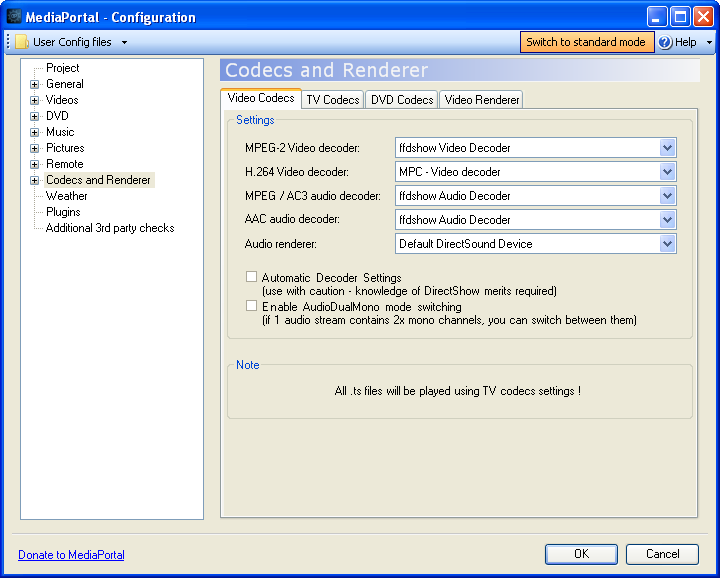Hello,
I have a problem installing the cyberlink codecs on Win7. It doesnt matter which version (tried 9 and 10).
PowerDvd installed correctly and i can select the codecs in the mediaportal configuration.
But whether the Mpeg2 nor the x264 codec is using the hardware acceleration. They are when I'm playing video files directly in PowerDVD.
After a few hours of research I found out that, no matter what I select in the powereDvd configuration dxva is not enabled. (See attachment). And it's getting better: no matter what i choose in this dialog it's not saved.
Any suggestions?
MediaPortal Version: 1.1 RC2
MediaPortal Skin: XFace
Windows Version: Windows 7 x64
CPU Type: AMD Athlon x2 240
HDD: WD 500GB
Memory: KINGSTON 2GB CL5 KVR800D2N5/2G
Motherboard: MSI KA780G
Video Card: 780G onboard
Video Card Driver: 10.2
Sound Card: onboard
Sound Card AC3: optical out
Sound Card Driver:
1. TV Card: TECHNOTREND S2-3200
1. TV Card Type: DVB-S
1. TV Card Driver:
2. TV Card:
2. TV Card Type:
2. TV Card Driver:
3. TV Card:
3. TV Card Type:
3. TV Card Driver:
4. TV Card:
4. TV Card Type:
4. TV Card Driver:
MPEG2 Video Codec: DTV-DVD
MPEG2 Audio Codec:
h.264 Video Codec: DTV-DVD
Satelite/CableTV Provider: Astra 19.2°E
HTPC Case: Thermaltake Mozart
Cooling: boxed
Power Supply:
Remote:
TV:
TV - HTPC Connection: HDMI
I have a problem installing the cyberlink codecs on Win7. It doesnt matter which version (tried 9 and 10).
PowerDvd installed correctly and i can select the codecs in the mediaportal configuration.
But whether the Mpeg2 nor the x264 codec is using the hardware acceleration. They are when I'm playing video files directly in PowerDVD.
After a few hours of research I found out that, no matter what I select in the powereDvd configuration dxva is not enabled. (See attachment). And it's getting better: no matter what i choose in this dialog it's not saved.
Any suggestions?
MediaPortal Version: 1.1 RC2
MediaPortal Skin: XFace
Windows Version: Windows 7 x64
CPU Type: AMD Athlon x2 240
HDD: WD 500GB
Memory: KINGSTON 2GB CL5 KVR800D2N5/2G
Motherboard: MSI KA780G
Video Card: 780G onboard
Video Card Driver: 10.2
Sound Card: onboard
Sound Card AC3: optical out
Sound Card Driver:
1. TV Card: TECHNOTREND S2-3200
1. TV Card Type: DVB-S
1. TV Card Driver:
2. TV Card:
2. TV Card Type:
2. TV Card Driver:
3. TV Card:
3. TV Card Type:
3. TV Card Driver:
4. TV Card:
4. TV Card Type:
4. TV Card Driver:
MPEG2 Video Codec: DTV-DVD
MPEG2 Audio Codec:
h.264 Video Codec: DTV-DVD
Satelite/CableTV Provider: Astra 19.2°E
HTPC Case: Thermaltake Mozart
Cooling: boxed
Power Supply:
Remote:
TV:
TV - HTPC Connection: HDMI


 Netherlands
Netherlands