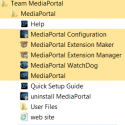- October 20, 2014
- 3
- 0
- 63
- Home Country
-
 United States of America
United States of America
Hello
I have windows 7 ultimate, 64 bit. I installed MediaPortal 1 using the singleseat option and clicked on Yes I will use media portal to watch tv, and selected MySQL 5 install, when completed all I see in the programs are the following:

If I click on Media Portal link in the programs above, which in my understanding should actually open the application I get the Media Portal Configuration to open and not actually the Media POrtal program.
Also, I do not see TV client under the configuration menu TV:
What am I doing wrong? where is TV client? where do I go to watch TV if the tuner is connected to this machine? I uninstalled and reinstalled twice, same results.
I have windows 7 ultimate, 64 bit. I installed MediaPortal 1 using the singleseat option and clicked on Yes I will use media portal to watch tv, and selected MySQL 5 install, when completed all I see in the programs are the following:
If I click on Media Portal link in the programs above, which in my understanding should actually open the application I get the Media Portal Configuration to open and not actually the Media POrtal program.
Also, I do not see TV client under the configuration menu TV:
What am I doing wrong? where is TV client? where do I go to watch TV if the tuner is connected to this machine? I uninstalled and reinstalled twice, same results.