You are using an out of date browser. It may not display this or other websites correctly.
You should upgrade or use an alternative browser.
You should upgrade or use an alternative browser.
Plugin: [Beta] MP Photo Slideshow 2 (1 Viewer)
- Thread starter sccrgoalie1
- Start date
- September 12, 2013
- 109
- 165
- 40
- Home Country
-
 United States of America
United States of America
- Thread starter
- #12
Config is managed via a windows plugin, check your start menu.After a lot of hunting I did find it...
It showed up at the bottom of the Home Screen but there are still issues.
1-Without the Plugin Config, there is no way to control it
View attachment 142587 View attachment 142588
Yeah, I noticed this with Titan as well. The program image works with the other skins so not sure why not on Titan.When I did find it on the Home Screen it looks strange
View attachment 142589
And when I tried to start it.
View attachment 142590
My guess is you haven't configured the plugin so there are no pictures to show. Please refer to the Wiki.
http://wiki.team-mediaportal.com/1_MEDIAPORTAL_1/17_Extensions/3_Plugins/MP_Photo_Slideshow
Wow... the Wiki leaves a lot to be desired as to finding the configuration screen.
After you've gotten used to how the plugin works an you like what you see you may decide you want to create some of your own templates. You can do that should the configuration tool
There should be a reference to "The configuration tool is located within the Windows Start Menu"
But seeing the what the MP2 Dev's are trying to create, I think they might want this to fall under the Plugins Page within MP2-Client....
You might want to open a conversation with them.
Now that I found the Config, I will test the different aspects of it
After you've gotten used to how the plugin works an you like what you see you may decide you want to create some of your own templates. You can do that should the configuration tool
There should be a reference to "The configuration tool is located within the Windows Start Menu"
But seeing the what the MP2 Dev's are trying to create, I think they might want this to fall under the Plugins Page within MP2-Client....
You might want to open a conversation with them.
Now that I found the Config, I will test the different aspects of it
So I got into the Config Screen.
Discovered the only way to enter the directory was type it or Copy Past and then click Add

Clicking the Save Button does not seem to do anything.
Clicking the X Close window brings a popup

Clicking Save does work but when you go back to the Windows Start Button, the Config is gone

Launching MP-2 Client, the Screen Button is still a little weird like the other screenshot.
When I Click it all I got was a Black Screen. I know there are 2 Picture files in the directory I told it to look at
Log file is included.....
Anything else, just ask...
Discovered the only way to enter the directory was type it or Copy Past and then click Add

Clicking the Save Button does not seem to do anything.
Clicking the X Close window brings a popup

Clicking Save does work but when you go back to the Windows Start Button, the Config is gone

Launching MP-2 Client, the Screen Button is still a little weird like the other screenshot.
When I Click it all I got was a Black Screen. I know there are 2 Picture files in the directory I told it to look at
Log file is included.....
Anything else, just ask...
- September 12, 2013
- 109
- 165
- 40
- Home Country
-
 United States of America
United States of America
- Thread starter
- #15
So I got into the Config Screen.
Discovered the only way to enter the directory was type it or Copy Past and then click Add
View attachment 142599
Clicking the Save Button does not seem to do anything.
Clicking the X Close window brings a popup
View attachment 142600
Clicking Save does work but when you go back to the Windows Start Button, the Config is gone
View attachment 142601
Launching MP-2 Client, the Screen Button is still a little weird like the other screenshot.
When I Click it all I got was a Black Screen. I know there are 2 Picture files in the directory I told it to look at
View attachment 142602
Log file is included.....
Anything else, just ask...
Did you click Build Cache after adding the directory?
- September 12, 2013
- 109
- 165
- 40
- Home Country
-
 United States of America
United States of America
- Thread starter
- #16
Please read the wiki as it describes all the steps necessary to get going.
1. To add a directory you can manually paste or double click the text box to select
2. Close brings up a Save dialog. This is expected to make sure you save your changes
3. Save button saves.
4. Config should show up under the MPPhotoSlideShow Folder in the start menu
1. To add a directory you can manually paste or double click the text box to select
2. Close brings up a Save dialog. This is expected to make sure you save your changes
3. Save button saves.
4. Config should show up under the MPPhotoSlideShow Folder in the start menu
Yes, I did click the Build Cache. The Fill area turned Blue.
- September 12, 2013
- 109
- 165
- 40
- Home Country
-
 United States of America
United States of America
- Thread starter
- #18
OK. Could you provide the MPPhotoSlideshow Logs? They're under C:\ProgramData\MPPhotoSlideshowYes, I did click the Build Cache. The Fill area turned Blue.
Here are your logs and here is a thought....
Is it possible I get a black screen because on my 64Bit machine the installer did not write the directory information for the Config tool to know where everthing is?
I say this because if I double click either the Background Image or Border File Path boxes it does not know where they are.


Is it possible I get a black screen because on my 64Bit machine the installer did not write the directory information for the Config tool to know where everthing is?
I say this because if I double click either the Background Image or Border File Path boxes it does not know where they are.


Attachments
- September 12, 2013
- 109
- 165
- 40
- Home Country
-
 United States of America
United States of America
- Thread starter
- #20
Thanks, everything looks good but it appears there is a null reference exception I need to squash. I'll let you know when I have a fix.Here are your logs and here is a thought....
Is it possible I get a black screen because on my 64Bit machine the installer did not write the directory information for the Config tool to know where everthing is?
I say this because if I double click either the Background Image or Border File Path boxes it does not know where they are.
View attachment 142604 View attachment 142605
Users who are viewing this thread
Online now: 2 (members: 0, guests: 2)




