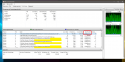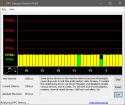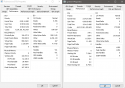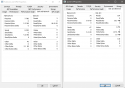MediaPortal Version: 1.15.0
Description
Media Portal TV server runs as Windows service under System account.
The ts files for recordings and time shifting are written to HDD with background priority. This causes lost packets when other IO is done at the same time.
The processor priority is set to "Above Normal". I would expect that the IO priority also is higher than normal or at least normal. I see TV recording as soft real time process (which therefore needs priority over other "normal" stuff) because missed data is lost.
I made a screen shot in which resmon shows the IO priority with which the recording is written to disk. I use a German Windows:
E/A-Priorität means IO priority, Hintergrund means background.
The screen shot is taken in a situation in which only Media Portal and the TV service were used.
The screen shot was made on 2639draco (MP 1.16 pre-release, Windows 10 Anniversary Update).
This also appears on 2639capricornus (MP 1.15 final) which often has background activity due to other running services or Windows doing some stuff.
Steps to Reproduce:
Start recording in Media Portal.
Use "resmon" (shipped with Windows) on Disk tab to see with which priority ts file is written to disk.
Description
Media Portal TV server runs as Windows service under System account.
The ts files for recordings and time shifting are written to HDD with background priority. This causes lost packets when other IO is done at the same time.
The processor priority is set to "Above Normal". I would expect that the IO priority also is higher than normal or at least normal. I see TV recording as soft real time process (which therefore needs priority over other "normal" stuff) because missed data is lost.
I made a screen shot in which resmon shows the IO priority with which the recording is written to disk. I use a German Windows:
E/A-Priorität means IO priority, Hintergrund means background.
The screen shot is taken in a situation in which only Media Portal and the TV service were used.
The screen shot was made on 2639draco (MP 1.16 pre-release, Windows 10 Anniversary Update).
This also appears on 2639capricornus (MP 1.15 final) which often has background activity due to other running services or Windows doing some stuff.
Steps to Reproduce:
Start recording in Media Portal.
Use "resmon" (shipped with Windows) on Disk tab to see with which priority ts file is written to disk.

 Germany
Germany