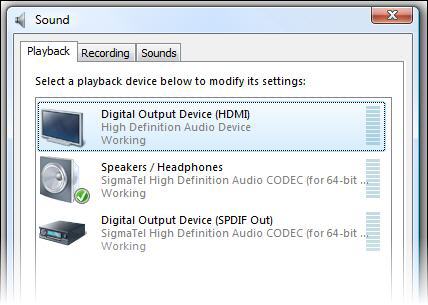- October 31, 2006
- 26
- 0
- 46
- Home Country
-
 France
France
MediaPortal Version: 1.1.0
Windows Version: XP32
Hello ,
,
I uninstalled all codecs I had and installed the SAF 4.00 on fresh MP 1.1.
Everything works fine in MP except that I don't have sound while playing MKV files. Those same MKV files works great in VLC player (why VLC*is not default player in MP is another question worth asking ).
).
So I installed it like this :

Here I choose yes as I have SPDIF output from PC :

Then when installed, I put this in video processing (actually, it says to put "ffdshow audio filter" but I can't find it in the list, so I put the audio decoder) :

Other settings :

If someone can help be enable the sound in MKV files it would be really cool
Thank you in advance !
Windows Version: XP32
Hello
I uninstalled all codecs I had and installed the SAF 4.00 on fresh MP 1.1.
Everything works fine in MP except that I don't have sound while playing MKV files. Those same MKV files works great in VLC player (why VLC*is not default player in MP is another question worth asking
So I installed it like this :

Here I choose yes as I have SPDIF output from PC :

Then when installed, I put this in video processing (actually, it says to put "ffdshow audio filter" but I can't find it in the list, so I put the audio decoder) :

Other settings :

If someone can help be enable the sound in MKV files it would be really cool
Thank you in advance !