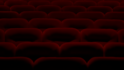- Thread starter
- #11
fforde: Amazing, thanks a lot for that! I'll try it out as soon as i get home from work today. And i guess everyone who thinks this is good should post in fforde's thread so that the important people see how important this is 
Otherwise the next update would kick out that feature again i guess?
Otherwise the next update would kick out that feature again i guess?

 Germany
Germany