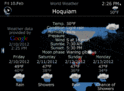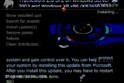- December 2, 2009
- 130
- 11
- Home Country
-
 Germany
Germany
hi there,
will there be support for the windows update control plugin:
https://forum.team-mediaportal.com/mediaportal-plugins-47/windows-updatecontrol-plugin-v1-0-0-mediaportal-1-2-0-higher-85759/
would be nice
will there be support for the windows update control plugin:
https://forum.team-mediaportal.com/mediaportal-plugins-47/windows-updatecontrol-plugin-v1-0-0-mediaportal-1-2-0-higher-85759/
would be nice