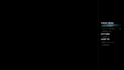Hi there,
So I have tried re-installing everything a few times and each time I do the first time I go into the TV Recordings menu all works as it should.
After restarting my computer it reverts back to a blank page with a menu option on the side that I can only open by hovering my mouse on it, but will not let me change any of the view settings.
I'll attach a screenshot to show all I can see when I enter the TV Recordings menu.
Help would be appreciated.
So I have tried re-installing everything a few times and each time I do the first time I go into the TV Recordings menu all works as it should.
After restarting my computer it reverts back to a blank page with a menu option on the side that I can only open by hovering my mouse on it, but will not let me change any of the view settings.
I'll attach a screenshot to show all I can see when I enter the TV Recordings menu.
Help would be appreciated.