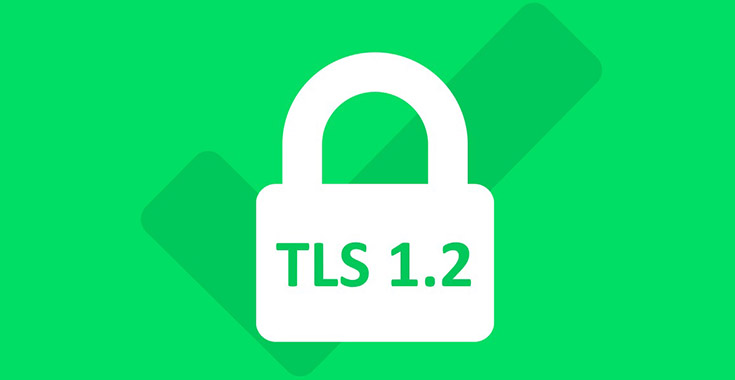Good evening all,
I am getting an error dialog when Online Videos opens : "Error in update: "Automatic update disabled. Check your internet connection"". I believe I am not the first to have this.
I've had this a while - months rather than weeks. I would consider upgrading my version of MP and Online Videos but that sets off compatibility issues elsewhere, particularly with iMON so I am stuck with what I have for now. I am also on Windows 7 still.
If it is anything to do with adding the TLS 1.2 key into the registry, I have already done that (and I am not sure that has done anything at all anyway)
Can anyone offer some help on this, or perhaps post some configuration files for a direct cut and paste?
Many thanks
RH
I am getting an error dialog when Online Videos opens : "Error in update: "Automatic update disabled. Check your internet connection"". I believe I am not the first to have this.
I've had this a while - months rather than weeks. I would consider upgrading my version of MP and Online Videos but that sets off compatibility issues elsewhere, particularly with iMON so I am stuck with what I have for now. I am also on Windows 7 still.
If it is anything to do with adding the TLS 1.2 key into the registry, I have already done that (and I am not sure that has done anything at all anyway)
Can anyone offer some help on this, or perhaps post some configuration files for a direct cut and paste?
Many thanks
RH

 United Kingdom
United Kingdom