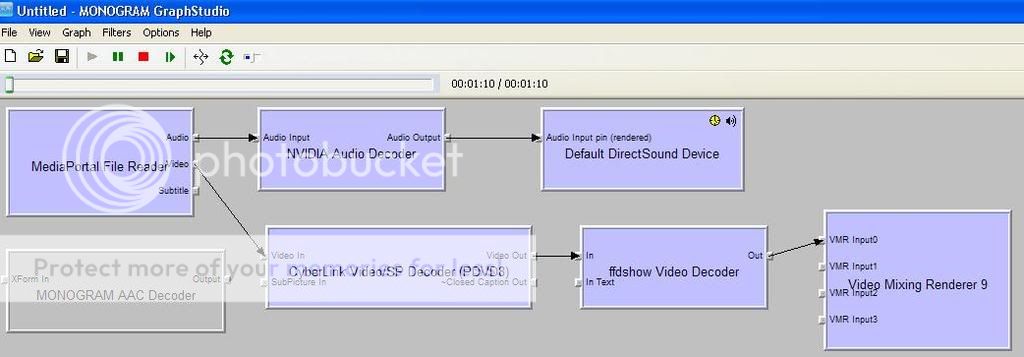TV-Server Version: 1
MediaPortal Version: 1
MediaPortal Skin:
Windows Version: XP SP3
CPU Type: Dual Core 2ghz
HDD:
Memory: 2gb DDR2 800
Motherboard: MSI P43
Video Card: 8600 GT 512mb
Video Card Driver: 178.24_geforce_winxp_32bit_english_whql
Sound Card: onboard 7.1
Sound Card AC3:
Sound Card Driver: realtek
1. TV Card: Twinhan Mantis 2033
1. TV Card Type: DVB-C
1. TV Card Driver: BDA
2. TV Card: Hauppauge Nova S
2. TV Card Type: DVB-S
2. TV Card Driver: hauuapage
3. TV Card:
3. TV Card Type:
3. TV Card Driver:
4. TV Card:
4. TV Card Type:
4. TV Card Driver:
MPEG2 Video Codec: LOTS
MPEG2 Audio Codec: LOTS
h.264 Video Codec:
Satelite/CableTV Provider:
HTPC Case:
Cooling:
Power Supply:
Remote:
TV:
TV - HTPC Connection:
Ok, New board+processor, reinstalled Windows, installed the Twinhan BDA drvers. Installed teh twinhan software to get the codecs, my video still sucks shit.
I used GraphStudio to see the codecs in action. The best I can seem to get is stutter video and audio on ONE channel and its not even the free one LOL. Please can anyone suggest a possible remedy.
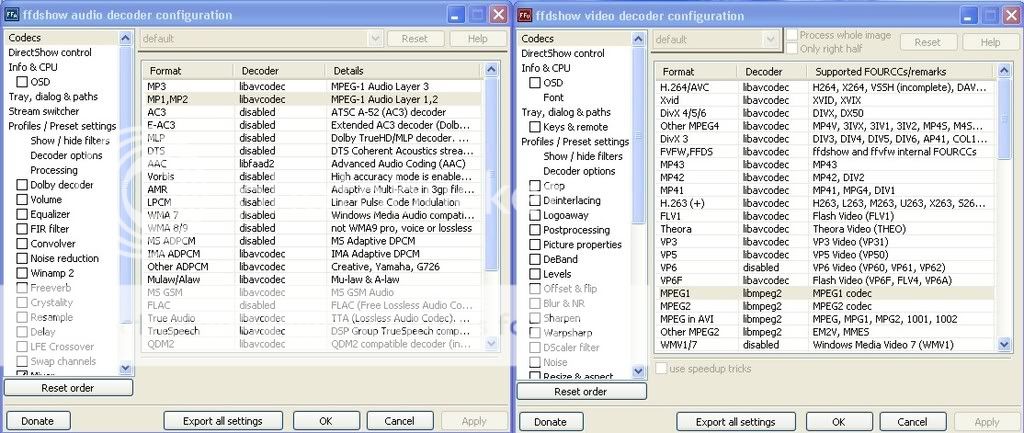
This is using FFshow as my audio and video code. it uses the cyberlink codec. DXA on and off made no diff. was alittle worse off. Plenty stuttering of both audio and video
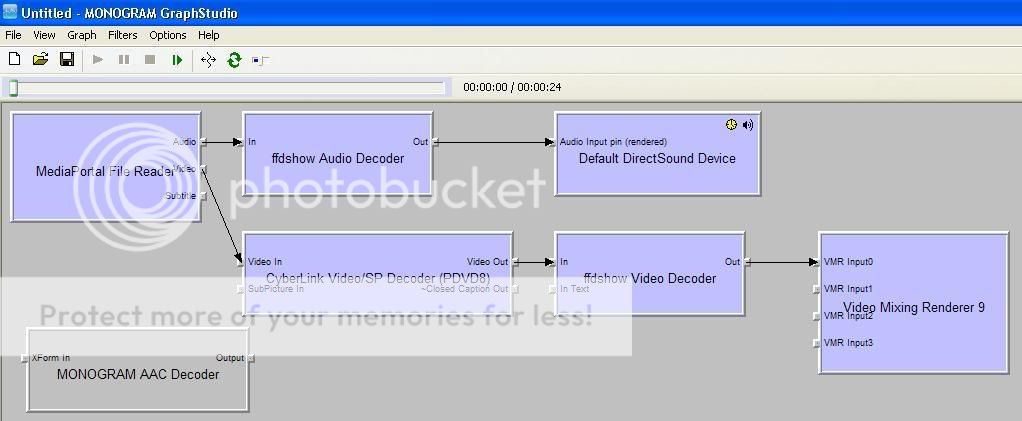
This is using the Nvidia audio + Cyberlink video codec. Same effect as ffshow
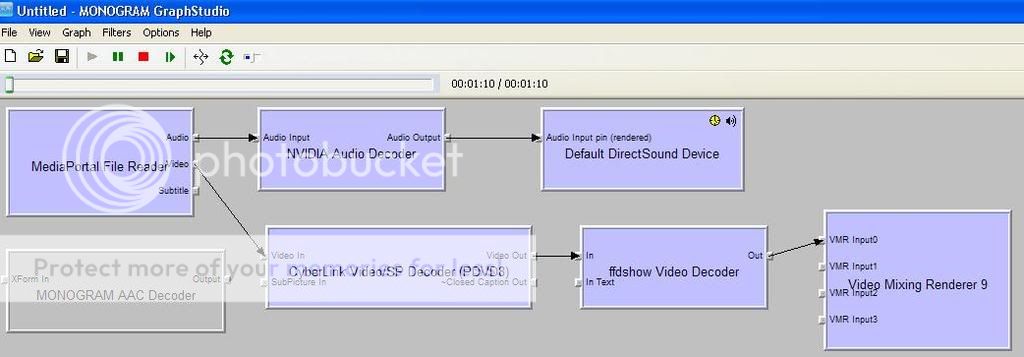
MediaPortal Version: 1
MediaPortal Skin:
Windows Version: XP SP3
CPU Type: Dual Core 2ghz
HDD:
Memory: 2gb DDR2 800
Motherboard: MSI P43
Video Card: 8600 GT 512mb
Video Card Driver: 178.24_geforce_winxp_32bit_english_whql
Sound Card: onboard 7.1
Sound Card AC3:
Sound Card Driver: realtek
1. TV Card: Twinhan Mantis 2033
1. TV Card Type: DVB-C
1. TV Card Driver: BDA
2. TV Card: Hauppauge Nova S
2. TV Card Type: DVB-S
2. TV Card Driver: hauuapage
3. TV Card:
3. TV Card Type:
3. TV Card Driver:
4. TV Card:
4. TV Card Type:
4. TV Card Driver:
MPEG2 Video Codec: LOTS
MPEG2 Audio Codec: LOTS
h.264 Video Codec:
Satelite/CableTV Provider:
HTPC Case:
Cooling:
Power Supply:
Remote:
TV:
TV - HTPC Connection:
Ok, New board+processor, reinstalled Windows, installed the Twinhan BDA drvers. Installed teh twinhan software to get the codecs, my video still sucks shit.
I used GraphStudio to see the codecs in action. The best I can seem to get is stutter video and audio on ONE channel and its not even the free one LOL. Please can anyone suggest a possible remedy.
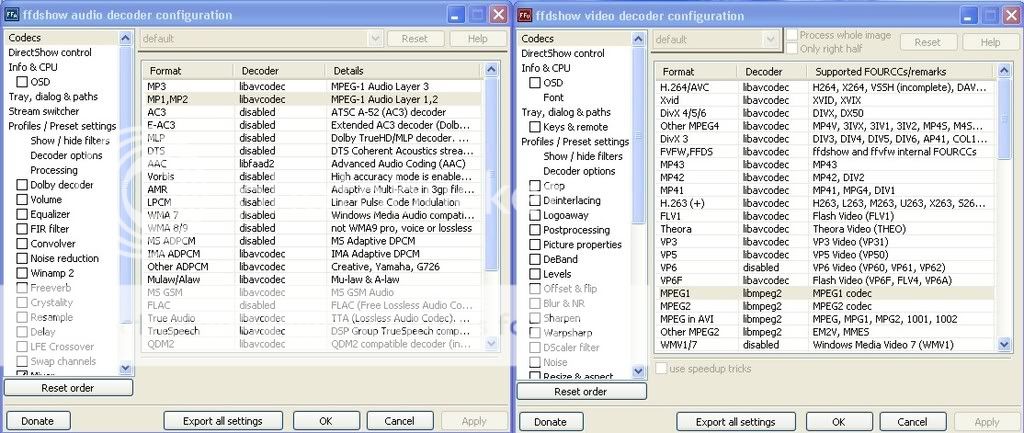
This is using FFshow as my audio and video code. it uses the cyberlink codec. DXA on and off made no diff. was alittle worse off. Plenty stuttering of both audio and video
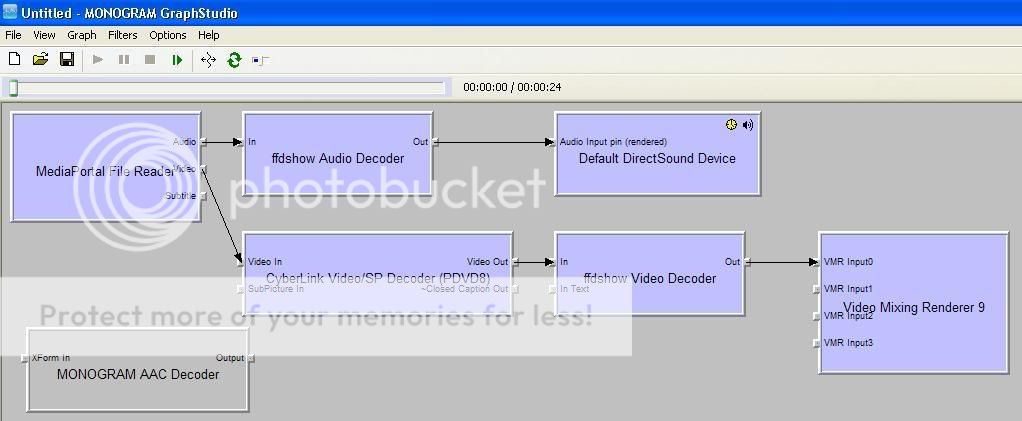
This is using the Nvidia audio + Cyberlink video codec. Same effect as ffshow