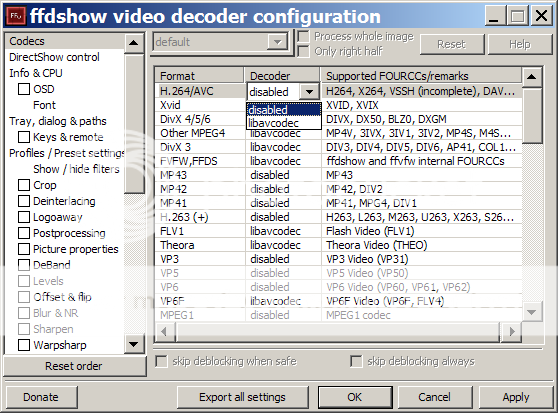Hello to all.
When I watch a tv series episode with "MP tv series" the video is upside.
This is a picture of my trouble:
http://imageshack.us/photo/my-images/840/dexterc.png
If I watch a movie with "Moving pictures" the trouble there isn't (http://imageshack.us/photo/my-images/11/intouchables.png/).
Can somebody help me to fix this problem?
Thank you.
When I watch a tv series episode with "MP tv series" the video is upside.
This is a picture of my trouble:
http://imageshack.us/photo/my-images/840/dexterc.png
If I watch a movie with "Moving pictures" the trouble there isn't (http://imageshack.us/photo/my-images/11/intouchables.png/).
Can somebody help me to fix this problem?
Thank you.

 Germany
Germany