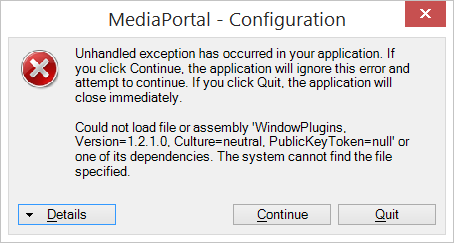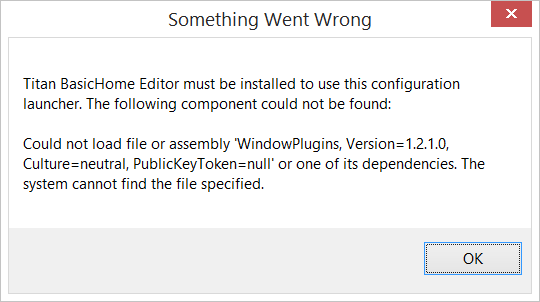- June 21, 2015
- 20
- 0
- Home Country
-
 Australia
Australia
I'm new to MePO. Have come from WMC (yes, another one  ).
).
I love the look of Titan, but would love to be able to make a couple of minor tweaks and need to know if it's possible,
I don't like the Live TV submenu. Would it be possible (with some xml tweaking etc) to remove the sub menu, and replace another basic home item (pictures or radio) with Recorded TV?
I'm sure it must be possible, but I'm by no means an expert with the xml stuff.
Also, is it possible to remove some of the home items, Pictures or Radio, as I won't use them at all.
I saw some references to Titan Editor, but its old and no longer works it seems.
Appreciate any help. Thanks
I love the look of Titan, but would love to be able to make a couple of minor tweaks and need to know if it's possible,
I don't like the Live TV submenu. Would it be possible (with some xml tweaking etc) to remove the sub menu, and replace another basic home item (pictures or radio) with Recorded TV?
I'm sure it must be possible, but I'm by no means an expert with the xml stuff.
Also, is it possible to remove some of the home items, Pictures or Radio, as I won't use them at all.
I saw some references to Titan Editor, but its old and no longer works it seems.
Appreciate any help. Thanks