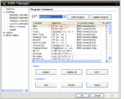- September 24, 2007
- 107
- 5
- 59
- Home Country
-
 Spain
Spain
Yuo have to add Mediaportal in iMon software (as an application).
Yes I did, and extracted the remote.zip to the mentioned directory. In the settings page - program command , mediaportal is listed.