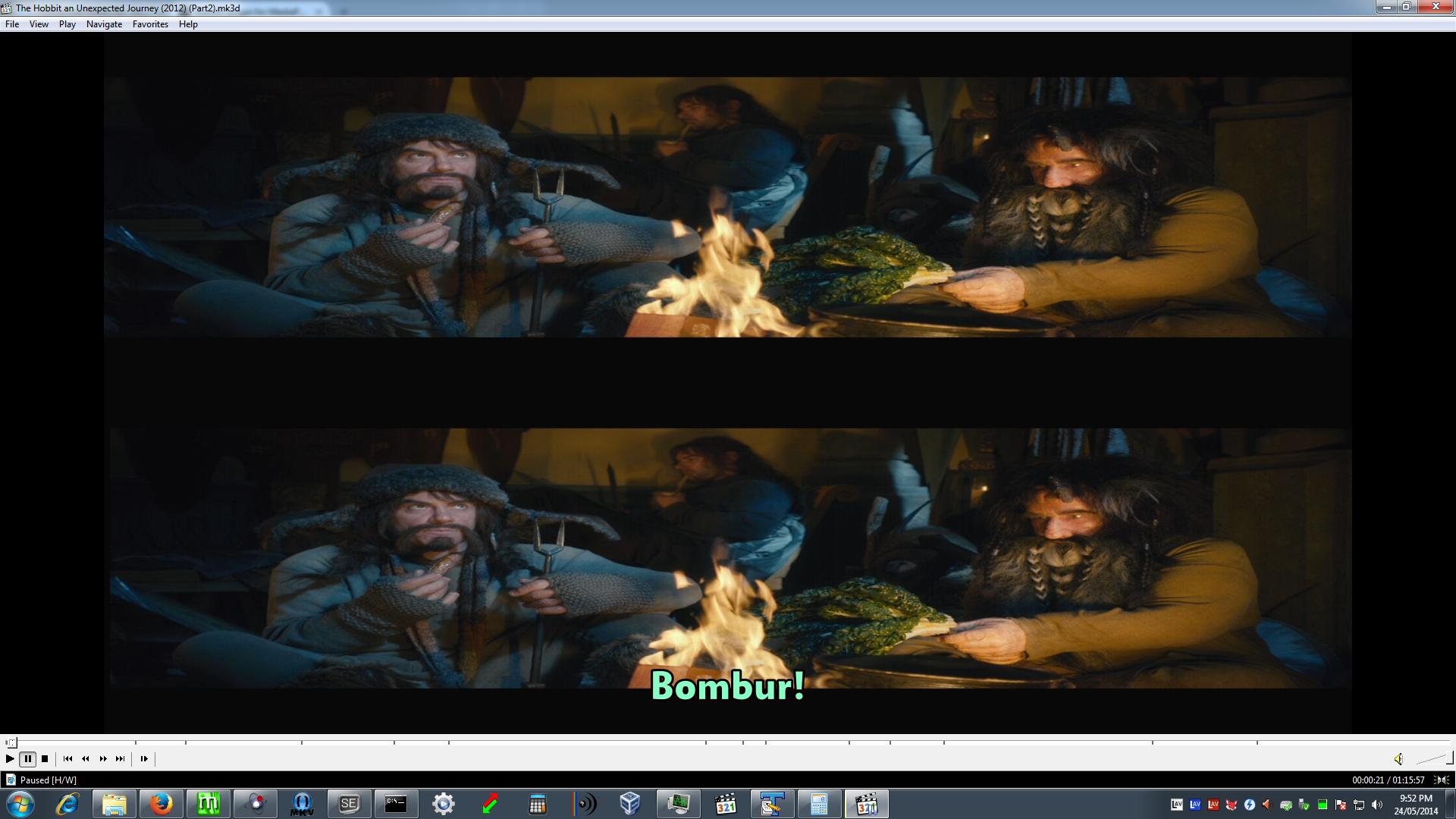@vuego: You are right, bars are compressed really well, but there is one problem with movies ripped with bars. ViewModeSwitcher does not work with movies that have encoded black bars. So if you want to zoom a widescreen movie to 16:9 in order to remove the black bars on the TV, you will only succeed if a movie was encoded without black bars.
Marcus, i believe this is not true. If you have black bar detection enabled within ViewModeSwitcher. It will remove those bars and zoom to full 16:9.
My ViewModeSwitcher settings attached (remove txt extention)
Attachments
Last edited:

 Netherlands
Netherlands