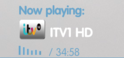I've arranged my theme folders so as I now have 3 themes for Avallanche......white......
Did you have a chance to test the new basic home as I have seen that the right entry in your setup is bigger than the ones I use (Moving Pictures)?[DOUBLEPOST=1364970496][/DOUBLEPOST]
By the way, I've uploaded a new version in the second post.
Just an idea - how about a dropBox account to load the changed xml's up so all the changes are in one place - should also make it easierer to create the installer?
Last edited:

 Austria
Austria