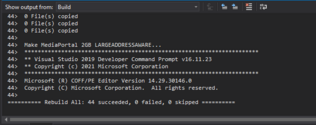Hi,
I am working on a project that is being based on MediaPortal 1. I can install and run the application via the installer but I want to run the application by building it from source code. I followed the instructions listed in the build prerequisites on the wiki and I successfully built the project. The issue is when I goto the directory of any of the build outputs the MediaPortal executable doesn't do anything when clicked on.

The directory with the output is as follows.
 I can't tell if anything is wrong with the folder but by comparison by the eye it looks the same as the folder with contains the MediaPortal downloaded by the installer.
I can't tell if anything is wrong with the folder but by comparison by the eye it looks the same as the folder with contains the MediaPortal downloaded by the installer.
I will also include the output from Visual Studio that was produced by the build, hopefully it will give some insight into what is wrong with my build attempt.
I am working on a project that is being based on MediaPortal 1. I can install and run the application via the installer but I want to run the application by building it from source code. I followed the instructions listed in the build prerequisites on the wiki and I successfully built the project. The issue is when I goto the directory of any of the build outputs the MediaPortal executable doesn't do anything when clicked on.
The directory with the output is as follows.
I will also include the output from Visual Studio that was produced by the build, hopefully it will give some insight into what is wrong with my build attempt.

 Ireland
Ireland