- Moderator
- #1
Hello all,
I found a possible conflict between madVR and MP ViewModeSwitcher Plugin.
But, because it's hardware and specific config dependant, I would like to know if others users than I can confirm what I found.
First, it's only for users with ViewModeSwitcher Plugin enabled :

Second, it's only for users with madVR renderer enabled :
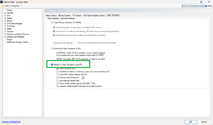
Then if you play a video file for example, Star Trek Strange New World Season 3 Episode 3 :

You should see (or not) jerks in video (at least with a Radeon 6600 XT or lower grafic card).

If not then, happy for you.
If yes then please, tell me, I could provide a change for fixing this, with your help for testing that.
C.U.
I found a possible conflict between madVR and MP ViewModeSwitcher Plugin.
But, because it's hardware and specific config dependant, I would like to know if others users than I can confirm what I found.
First, it's only for users with ViewModeSwitcher Plugin enabled :

Second, it's only for users with madVR renderer enabled :
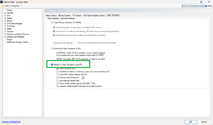
Then if you play a video file for example, Star Trek Strange New World Season 3 Episode 3 :

You should see (or not) jerks in video (at least with a Radeon 6600 XT or lower grafic card).

If not then, happy for you.
If yes then please, tell me, I could provide a change for fixing this, with your help for testing that.
C.U.

 France
France



