- August 20, 2007
- 2,159
- 750
- Moderator
- #11
Further to what TLD said - in v 6 you can automatically add year or number (e.g. IMDb tt #) to cover filenames during import if you wish:3. Wrong cover art when there is a remake by the same title
See AMCU > Database fields tab > Cover Handling > Prefix/Suffix to file name
This sounds promising, but is still not enough to solve the problem.
Changing the Filename did not change anything
Adding the suffix %year% or the suffix %number% had the following outcome
- both %year% and %number% resolved to the year, I never got the IMDB number in the file name of the cover art
The number in that case is not IMDB number, but AMC movie number - but regardless of that, this sounds like a bug - could you please add this to issue tracker - it is for sure not severe, but should be fixed.
Ouch, that is a good finding! I never noticed as I rarely use thumb views. But this definately needs a fix, as it indeed limits the intended solution of andding suffix to distinguish different movies with same title.[*]2 different (correct) Cover Art are now downloaded, each with different year value in file name
[*]Only one set of Fan art is downloaded
[*]Only one set of files is generated for ThumbCache (losing the year suffix)
[*]Both Movies show the same coverart in Big-icon layout
[*]Each movie shows different (correct) cover art once clicked on and you're in 'Overview'
Indeed, the suffix was only meant to solve the cover issue - which it basically with exception of the bug in cache thumbs.So point 6. is a tiny step forward.
We did not add that "suffixing" to fanart, as this would break existing fanart (cached cover thumbs can just be recreated on normal use) for both internally and externally (when users share fanart with other apps).
So it is all about a decision on that; should not be too hard to e.g. extend the usage of the suffix to "fanart title" - so I'd like to have comments of other users to get to a final decision.
Thanks a lot for that precise reporting - very much appreciated and very helpful.Here is a screen shot of all the files generated inside C:\ProgramData
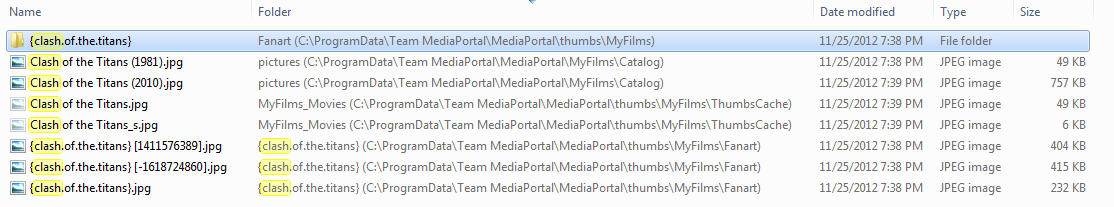

 Canada
Canada