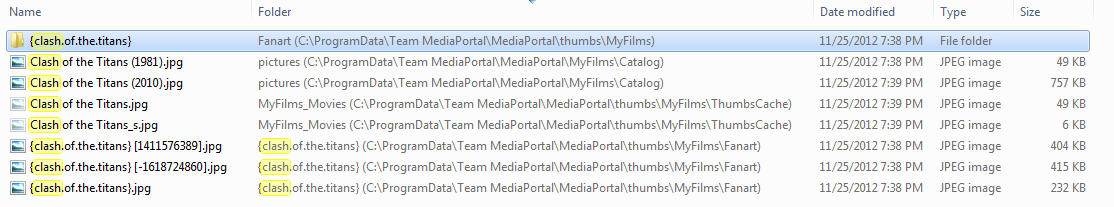I've recently attempted to switch from My Videos the MyFilms
I am using the beta V6 MyFilms plugin and the 1.2.3 Version of MediaPortal
The problem I am currently experiencing is that when the grabber script imports my "Films", no cover art is grabbed
I can get the Cover art one-by-one in Mediaportal using the Coverart Manager.
In the AMC Updater I found the option the download Fanart for all files (Update Movies), but can't find a way to update cover art.
Should I be using a different Grabber script, or can someone explain where in the the AMC Updater UI I can bulk-update cover art.
I am using the beta V6 MyFilms plugin and the 1.2.3 Version of MediaPortal
The problem I am currently experiencing is that when the grabber script imports my "Films", no cover art is grabbed
I can get the Cover art one-by-one in Mediaportal using the Coverart Manager.
In the AMC Updater I found the option the download Fanart for all files (Update Movies), but can't find a way to update cover art.
Should I be using a different Grabber script, or can someone explain where in the the AMC Updater UI I can bulk-update cover art.

 Canada
Canada