- June 1, 2008
- 3,272
- 212
- Home Country
-
 Germany
Germany
Hello Com,
i will create a new mask for fanart, so my steps are ::
Create new file in paint.net and give him the size 1047 * 589 fill it with black, then i go to effects and make round corner, save it as png with transparent. So no i choose it with my texture but now i have no image shown anymore. When i use the defaul mask was in titanius it works, but with false corners.
Here my mask and my code. What i'm doing wrong, or is there limitation for mask size ?
Greet's and thanks for read
i will create a new mask for fanart, so my steps are ::
Create new file in paint.net and give him the size 1047 * 589 fill it with black, then i go to effects and make round corner, save it as png with transparent. So no i choose it with my texture but now i have no image shown anymore. When i use the defaul mask was in titanius it works, but with false corners.
Here my mask and my code. What i'm doing wrong, or is there limitation for mask size ?
XML:
<control>
<description>Background</description>
<type>image</type>
<id>0</id>
<posX>436</posX>
<posY>200</posY>
<width>1047</width>
<height>589</height>
<shouldCache>true</shouldCache>
<texture mask="LatestMedia_poster_mask_big.png">#latestMediaHandler.movingpicture.selected.fanart2</texture>
<animation effect="fade" start="0" end="100" time="500" reversible="false" delay="400">Visible</animation>
<animation effect="fade" time="250">WindowOpen</animation>
<animation effect="fade" time="250">WindowClose</animation>
<visible>control.isvisible(2000)</visible>
</control>Greet's and thanks for read