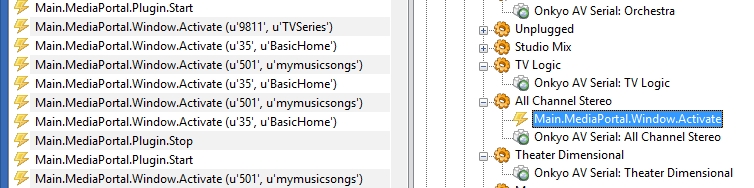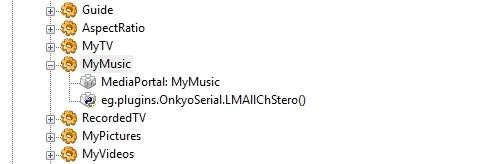v1.1.3.3 is compiled against 1.5.100 (because of the .NET 4 switch), so it will only run on 1.6 Pre Release++Looks like the latest version doesn't work with MP 1.5. And what do you think about writing the currently installed version number somewhere in Configuration so that I know which one I got installed?
Version number can be found on .dll Properties > Details
and in the logs > 14-11-2013 19:24:11[Info] Starting EventGhostPlus version 1.1.3.3

 Netherlands
Netherlands