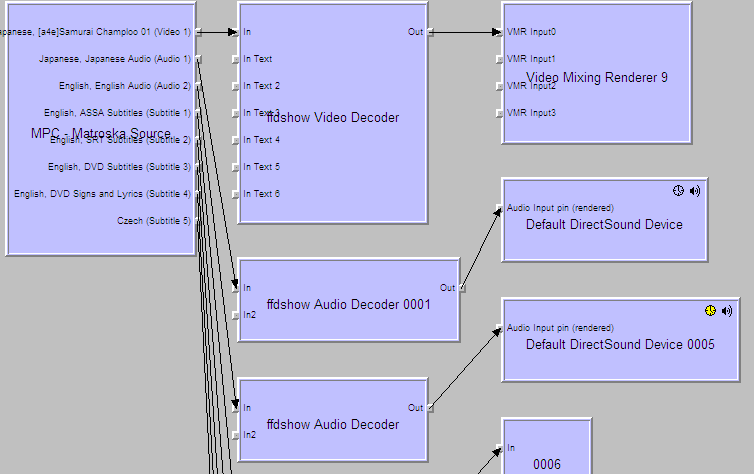Hi.
By some reason MePo block FFDShow Audio decoder in MePo graph.
For example this video file.
If i open it in Graphstudio, graph is correctly created like this:
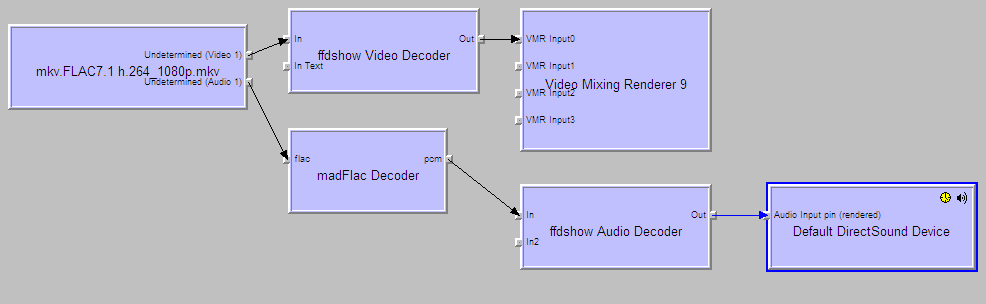
But in MePo: (yes, FFDshow is missing).
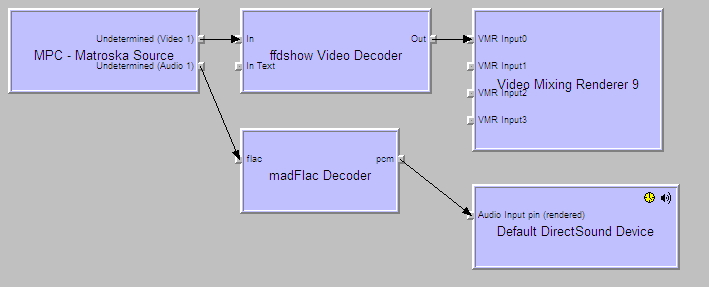
The problem is, that FFDShow needs to be in graph if you want to passthrough FLAC, AAC, WMA, etc... audio.
Right now only way is add FFDshow audio decoder to MePo postprocessing to force to load it. But, this will broke some videos with multiple audio streams (MePo popup cannot play).
All can be easily reproduced if SAF5 is installed (no need to configure FFDShow)
I think i described it here
By some reason MePo block FFDShow Audio decoder in MePo graph.
For example this video file.
If i open it in Graphstudio, graph is correctly created like this:
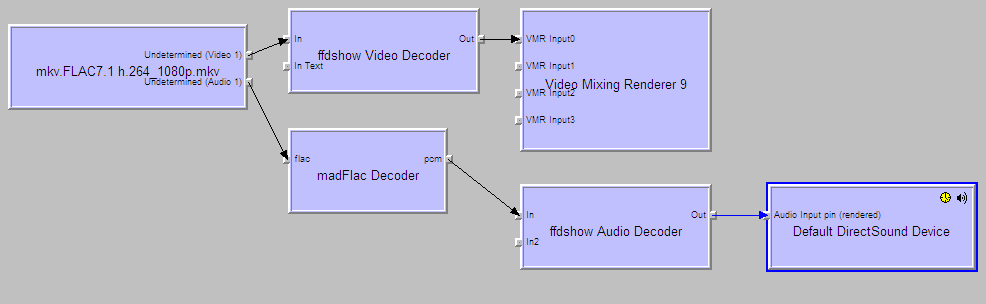
But in MePo: (yes, FFDshow is missing).
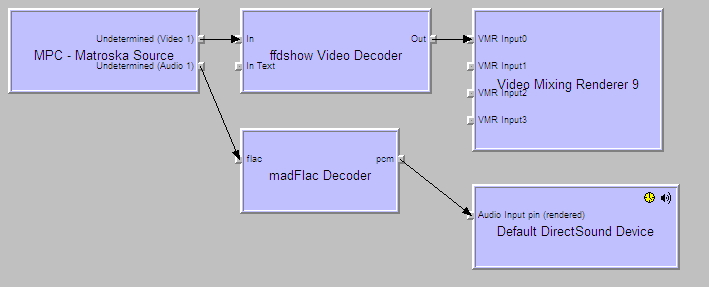
The problem is, that FFDShow needs to be in graph if you want to passthrough FLAC, AAC, WMA, etc... audio.
Right now only way is add FFDshow audio decoder to MePo postprocessing to force to load it. But, this will broke some videos with multiple audio streams (MePo popup cannot play).
All can be easily reproduced if SAF5 is installed (no need to configure FFDShow)
I think i described it here

 Czech Republic
Czech Republic