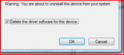Hi
*** NEW DRIVER UPLOADED ***
https://forum.team-mediaportal.com/...wire-driver-vista-32-64-windows-2008-a-68072/
Information about the update:
For people having trouble with FireDTV products/Firewire 1394 (packet loss and bad performance), this may fix some of your problems.
This fix includes the latest 1394 driver from Microsoft(this will be included in SP2), installation tool and script to fix the regkey which is needed.
This driver will work with almost all 1394 firewire cards.
Things this driver may help solve:
1) 2 tuners connected but only 1 shows in device manager.
2) Faster scanning and more stable.
3) CAM drop out issue , where the cam becomes unavailable
Since the original KB958149 doesn’t install the driver correct I made a new driver information file and made a small installation bat script + included the script that could be found Here
Prerequisites:
Windows Vista Service Pack 1 64/32
This hotfix also includes the previous hotfixes:
KB952824
KB951410
Updates:
03/02/2009 22.53
Since some of you had problems with vista driver installation(becourse of driver signature), KB958149 is now included for both 32 and 64. Test on 3 different chipset. NEC, VIA and TI.
03/02/2009 23.33
Updated DPInst.exe so it will install correctly. Fixed 1394bus_c2.sys.
04/02/2009 00.19
Fixed problem with 64 bit driver. Removed SignatureAttributes for 64 bit driver. You might need to disable driver signing by running "Bcdedit.exe /set nointegritychecks ON" or simple by running the file driversigning_off.bat placed in 64bit!
How to install:
1) Run Install_hotfix.bat
2) Restart computer
3) Run Install_driver.bat
4) Restart Computer again
5) Now make sure the driver is installed and working. You can check this in the computers Device manager and look for 1394 and make sure it says c2 version:

6) Also make sure the version numbers contains "vistasp1_ldr" in both files:

Also, remember always to have the lastest firmware and driver!
WARNING! And yes... use at own risk!
Enjoy!
/cbadk
*** NEW DRIVER UPLOADED ***
https://forum.team-mediaportal.com/...wire-driver-vista-32-64-windows-2008-a-68072/
Information about the update:
For people having trouble with FireDTV products/Firewire 1394 (packet loss and bad performance), this may fix some of your problems.
This fix includes the latest 1394 driver from Microsoft(this will be included in SP2), installation tool and script to fix the regkey which is needed.
This driver will work with almost all 1394 firewire cards.
Things this driver may help solve:
1) 2 tuners connected but only 1 shows in device manager.
2) Faster scanning and more stable.
3) CAM drop out issue , where the cam becomes unavailable
Since the original KB958149 doesn’t install the driver correct I made a new driver information file and made a small installation bat script + included the script that could be found Here
Prerequisites:
Windows Vista Service Pack 1 64/32
This hotfix also includes the previous hotfixes:
KB952824
KB951410
Updates:
03/02/2009 22.53
Since some of you had problems with vista driver installation(becourse of driver signature), KB958149 is now included for both 32 and 64. Test on 3 different chipset. NEC, VIA and TI.
03/02/2009 23.33
Updated DPInst.exe so it will install correctly. Fixed 1394bus_c2.sys.
04/02/2009 00.19
Fixed problem with 64 bit driver. Removed SignatureAttributes for 64 bit driver. You might need to disable driver signing by running "Bcdedit.exe /set nointegritychecks ON" or simple by running the file driversigning_off.bat placed in 64bit!
How to install:
1) Run Install_hotfix.bat
2) Restart computer
3) Run Install_driver.bat
4) Restart Computer again
5) Now make sure the driver is installed and working. You can check this in the computers Device manager and look for 1394 and make sure it says c2 version:
6) Also make sure the version numbers contains "vistasp1_ldr" in both files:
Also, remember always to have the lastest firmware and driver!
WARNING! And yes... use at own risk!
Enjoy!
/cbadk

 Denmark
Denmark