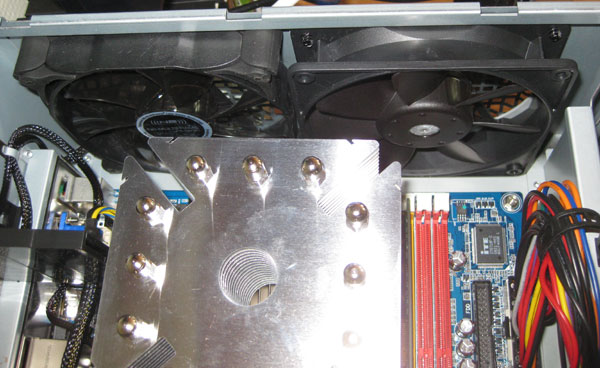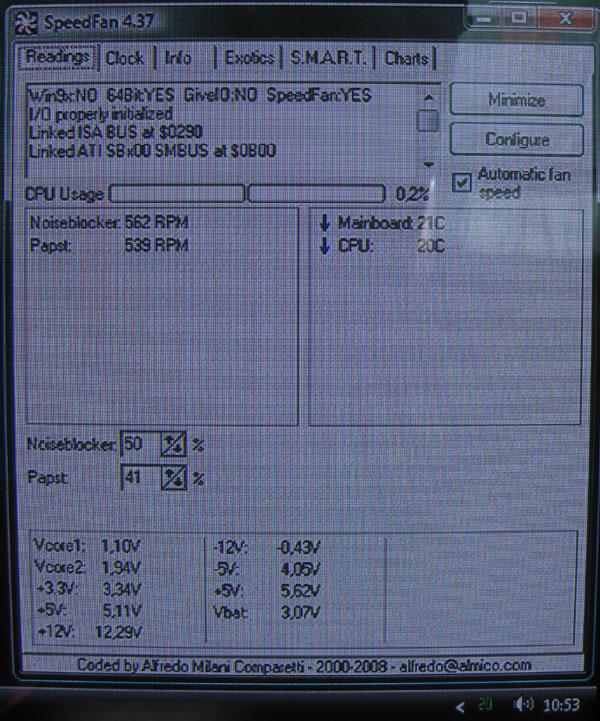First Problem, the Samsung HD won't work with the Gigabyte MBVista ist not able to finish the Setup. Changed the HD, now it works fine.
you would have set SATA mode to "native IDE" in BIOS (not AHCI). This is a known problem of these Gigabyte boards. I use a 500 GB Samsung spinpoint without problems. But I am wondering why a WD worked for you... It would have to fail also.

 Hungary
Hungary