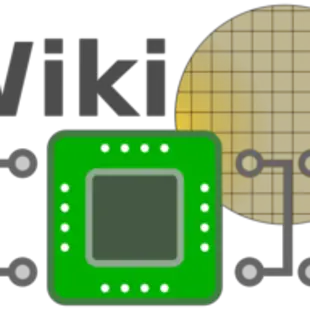For some unknown reason I can't play HEVC encoded video with MP1 on my system. I have tried every trick I know, but nothing works. Video stutters and jumps, audio lags. However these same files WILL play with other media players such as VLC, MPV for Windows, stand alone Windows Media Player, and the MS Movies and TV app. So why, if HEVC plays on Windows Media Player in stand-alone mode, does it not play using MediaPortal?
I have ruled out skins, since changing them does not matter. I prefer StreamedMP.
I have ruled out my wifi connection to my media server (an SSD hardwired to my router), buy attempting to play HEVC directly from the OS Desktop. No change.
I even tried different monitors and nothing changed.
I changed the power settings for performance in the UEFI firmware and OS (probably redundant) and nothing changed.
Here are some of my media computer specs:
Version 10.0.19042 Build 19042
System Type x64-based PC
Processor Intel(R) Atom(TM) x5-Z8350 CPU @ 1.44GHz, 1441 Mhz, 4 Core(s), 4 Logical Processor(s)
BIOS Version/Date American Megatrends Inc. 1.001, 12/14/2019
SMBIOS Version 3.0
BIOS Mode UEFI
Installed Physical Memory (RAM) 4.00 GB
Total Physical Memory 3.93 GB
Available Physical Memory 1.46 GB
Total Virtual Memory 8.32 GB
Available Virtual Memory 2.39 GB
Page File Space 4.39 GB
Page File C:\pagefile.sys
Hyper-V - VM Monitor Mode Extensions Yes
Hyper-V - Second Level Address Translation Extensions Yes
Hyper-V - Virtualization Enabled in Firmware Yes
Hyper-V - Data Execution Protection Yes
I would post a MediaPortal log but I don't know which one is relevant.
Here are some of the HEVC file specs:
Format : Matroska
Format version : Version 4
File size : 594 MiB
Duration : 23 min 39 s
Overall bit rate : 3 508 kb/s
Encoded date : UTC 2021-07-02 01:10:12
Writing application : mkvmerge v58.0.0 ('Supper's Ready') 64-bit
Writing library : libebml v1.4.2 + libmatroska v1.6.4
Video
ID : 1
Format : HEVC
Format/Info : High Efficiency Video Coding
Format profile : Main 10@L4@Main
Codec ID : V_MPEGH/ISO/HEVC
Duration : 23 min 39 s
Bit rate : 3 251 kb/s
Width : 1 920 pixels
Height : 800 pixels
Display aspect ratio : 2.40:1
Frame rate mode : Constant
Frame rate : 25.000 FPS
Color space : YUV
Chroma subsampling : 4:2:0
Bit depth : 10 bits
Bits/(Pixel*Frame) : 0.085
Stream size : 550 MiB (93%)
Writing library : x265 3.5+20-4c4aee0bc:[DJATOM's Mod][Windows][GCC 10.2.1][64 bit] 10bit
Audio
ID : 2
Format : E-AC-3
Format/Info : Enhanced AC-3
Commercial name : Dolby Digital Plus
Codec ID : A_EAC3
Duration : 23 min 39 s
Bit rate mode : Constant
Bit rate : 256 kb/s
Channel(s) : 6 channels
Channel layout : L R C LFE Ls Rs
Sampling rate : 48.0 kHz
Frame rate : 31.250 FPS (1536 SPF)
Compression mode : Lossy
Stream size : 43.3 MiB (7%)
Language : English
I have ruled out skins, since changing them does not matter. I prefer StreamedMP.
I have ruled out my wifi connection to my media server (an SSD hardwired to my router), buy attempting to play HEVC directly from the OS Desktop. No change.
I even tried different monitors and nothing changed.
I changed the power settings for performance in the UEFI firmware and OS (probably redundant) and nothing changed.
Here are some of my media computer specs:
Version 10.0.19042 Build 19042
System Type x64-based PC
Processor Intel(R) Atom(TM) x5-Z8350 CPU @ 1.44GHz, 1441 Mhz, 4 Core(s), 4 Logical Processor(s)
BIOS Version/Date American Megatrends Inc. 1.001, 12/14/2019
SMBIOS Version 3.0
BIOS Mode UEFI
Installed Physical Memory (RAM) 4.00 GB
Total Physical Memory 3.93 GB
Available Physical Memory 1.46 GB
Total Virtual Memory 8.32 GB
Available Virtual Memory 2.39 GB
Page File Space 4.39 GB
Page File C:\pagefile.sys
Hyper-V - VM Monitor Mode Extensions Yes
Hyper-V - Second Level Address Translation Extensions Yes
Hyper-V - Virtualization Enabled in Firmware Yes
Hyper-V - Data Execution Protection Yes
I would post a MediaPortal log but I don't know which one is relevant.
Here are some of the HEVC file specs:
Format : Matroska
Format version : Version 4
File size : 594 MiB
Duration : 23 min 39 s
Overall bit rate : 3 508 kb/s
Encoded date : UTC 2021-07-02 01:10:12
Writing application : mkvmerge v58.0.0 ('Supper's Ready') 64-bit
Writing library : libebml v1.4.2 + libmatroska v1.6.4
Video
ID : 1
Format : HEVC
Format/Info : High Efficiency Video Coding
Format profile : Main 10@L4@Main
Codec ID : V_MPEGH/ISO/HEVC
Duration : 23 min 39 s
Bit rate : 3 251 kb/s
Width : 1 920 pixels
Height : 800 pixels
Display aspect ratio : 2.40:1
Frame rate mode : Constant
Frame rate : 25.000 FPS
Color space : YUV
Chroma subsampling : 4:2:0
Bit depth : 10 bits
Bits/(Pixel*Frame) : 0.085
Stream size : 550 MiB (93%)
Writing library : x265 3.5+20-4c4aee0bc:[DJATOM's Mod][Windows][GCC 10.2.1][64 bit] 10bit
Audio
ID : 2
Format : E-AC-3
Format/Info : Enhanced AC-3
Commercial name : Dolby Digital Plus
Codec ID : A_EAC3
Duration : 23 min 39 s
Bit rate mode : Constant
Bit rate : 256 kb/s
Channel(s) : 6 channels
Channel layout : L R C LFE Ls Rs
Sampling rate : 48.0 kHz
Frame rate : 31.250 FPS (1536 SPF)
Compression mode : Lossy
Stream size : 43.3 MiB (7%)
Language : English

 United States of America
United States of America