You are using an out of date browser. It may not display this or other websites correctly.
You should upgrade or use an alternative browser.
You should upgrade or use an alternative browser.
Completed HTPC Build - Antec Fusion 430 (Black) (1 Viewer)
- Thread starter armandp
- Start date
- Thread starter
- Moderator
- #292
good to know I am not the only one having LCD + MiniDisplay troubles
thanks for the MediaLooks idea, I will give it a try - although it displays a branding if not used in compatible players?
I believe the MediaPortal MediaLooks Plugin is debranded
Hi Armand,
I am using a Logitech Harmony 885 remote - mapped as MCE - for remote controlling. After having a look at the IR Suite I decided to go with the IMON approach which works quite well. Like many other people I do have problems using the MiniDisplay plugin and the IMon software at the same time...IMon Frontview is set to start always...remote works perfectly. If i enable MiniDisplay the display usually works flawlessly in MP (showing track info etc.) BUT the remote stops working. I have tried every combination of settings I could think of, could you post a screenshot of the MiniDisplay and IMon settings you are using? I am out of ideas...
Many thanks
Markus W.
I used to have this exact problem, but i have since solved it.
Set frontview to never, as the minidisplay has it's own driver to access the VFD.
Don't have the minidisplay settings at hand, let me know if you still want the screenshot.
I am using a Logitech Harmony 885 remote - mapped as MCE - for remote controlling. After having a look at the IR Suite I decided to go with the IMON approach which works quite well. Like many other people I do have problems using the MiniDisplay plugin and the IMon software at the same time...IMon Frontview is set to start always...remote works perfectly. If i enable MiniDisplay the display usually works flawlessly in MP (showing track info etc.) BUT the remote stops working. I have tried every combination of settings I could think of, could you post a screenshot of the MiniDisplay and IMon settings you are using? I am out of ideas...
I have an Antec Fusion black remote with LCD Display:
- MCE Remote works only if Frontview is running (this excludes usage of Minidisplay)
- iMon Pad works even if Frontview is set to never and not running, I can use Minidisplay
other Antec Fusion with VFD does not have this problem (MCE works with disabled Frontview)
so why not program your Logitech Harmony to iMon Pad instead MCE, set iMon manager to "iMon Pad", set Frontview to "never" and activate Minidisplay! With this you have everything you want!
@digitalfm: this is the best workaround for the problem, I guess. Sadly not a real solution but only a workaround (you need Logitech Harmony, excludes original MCE)
I used to have this exact problem, but i have since solved it.
Set frontview to never, as the minidisplay has it's own driver to access the VFD.
Don't have the minidisplay settings at hand, let me know if you still want the screenshot.
VFD does not have this problem, only LCDs. If you disable Frontview with an LCD-Antec, MCE Remote wont work.
- March 30, 2009
- 72
- 2
- Home Country
-
 Germany
Germany
I used to have this exact problem, but i have since solved it.
Set frontview to never, as the minidisplay has it's own driver to access the VFD.
Don't have the minidisplay settings at hand, let me know if you still want the screenshot.
I can confirm that this doesn't work with the current Soundgraph iMon and iMon LCD.
VFD does not have this problem, only LCDs. If you disable Frontview with an LCD-Antec, MCE Remote wont work.
Thanks for the suggestion, since I can freely map my 885 any way I like I will gladly try out setting everything to be an iMon Pad (I actually have the profile on my 885 already since I wanted to duplicate the supplied remote's behaviour). I will try mapping everything to iMon Pad in iMon Manager and then disabling frontview. If this works it would be a great solution.
Currently I am adjusting my setup to play 24p properly...I have a panel which accepts 24p but does internal pulldown, so I thought reclocking it and sending it as 25/50Hz might give a more pleasant stutter free picture, so far it's working alright, although not stutter free all the time. Funny thing is: If I place an overlay over fullscreen video (like holding alt-tab to show the task switcher) everything is extremely smooth, fullscreen by itself seems to stutter every now and then...anyone thoughts on this?
Currently I am adjusting my setup to play 24p properly...I have a panel which accepts 24p but does internal pulldown, so I thought reclocking it and sending it as 25/50Hz might give a more pleasant stutter free picture, so far it's working alright, although not stutter free all the time. Funny thing is: If I place an overlay over fullscreen video (like holding alt-tab to show the task switcher) everything is extremely smooth, fullscreen by itself seems to stutter every now and then...anyone thoughts on this?
this is out of topic but I managed to playback 23,9-24 fps with my 25/50/60 capable TV (no 24p support) with reclock as video renderer. This makes PAL speedup with pitch correction. See guide here https://forum.team-mediaportal.com/codecs-external-players-55/guide-stutter-free-playback-reclock-45834/
Yes please
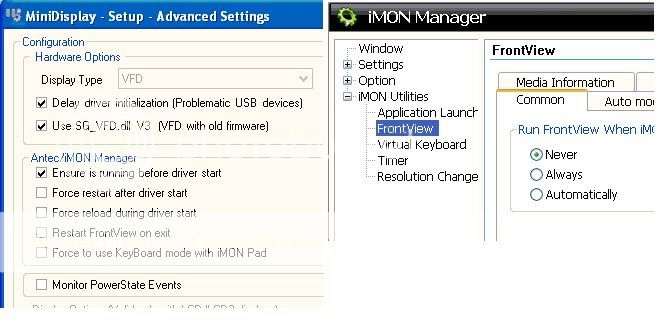
BTW FROM FIRST PAGE...
PORT = USB
TYPE = Soundgraph iMON USB VFD/LCD Plugin V12_01_2008
TEXTMODE: COLUMNS = 16 ROWS = 2 COMM DELAY = 1 #CHAR SCROL = 2
SCROLL DELAY = 300, EVERYTHING ELSE UNTICKED
- March 30, 2009
- 72
- 2
- Home Country
-
 Germany
Germany
Hi everyone,
Armand, if the reclock discussion is too offtopic please let me know and I will branch it to another thread.
I tried setting frontview to never and mapping everything to iMon Pad controls -> Added Mediaportal to program functions and mapped Mediaportal access keys to Pad keys. Mediaportal still behaves strangely when using this though. arrow keys work (I believe they only work because of the mapping in "Windows Functions"), everything else doesn't do a thing. Furthermore it sometimes happens that windows behaves strangely after pressing keys on the (emulated) Pad remote - icons get selected in groups, sounds like windows is still getting input from the remote when using certain windows (audible "ding" sound).
As for reclock I had seen the guide you posted and did my setup somewhat similar. It all seems to work as expected too - I can't get fluent playback for every file though strangely. The stuttering is now reduced to a degree that my girlfriend says she doesn't notice. 2 effects still remain which I find uncomfortable to look at though:
Some movies seem to stutter periodically - they are fluent for a couple of seconds, then stutter, then go back to fluent.
Some movies stutter much more than before - it looks a little bit like the effect you get when deinterlacing using the wrong field order. No clue why this is.
The first effect only seems to happen when using full screen video without overlays. As I said before as soon as I create an overlay (by using the task switcher e.g.) all is perfect.
my current setup is:
Catalyst 8.12
Vista 32 + Aero + EVR
Video: MPC Video Dec
Audio: MPC Audio -> PCM -> Reclock -> AC3
Any ideas?
Armand, if the reclock discussion is too offtopic please let me know and I will branch it to another thread.
I tried setting frontview to never and mapping everything to iMon Pad controls -> Added Mediaportal to program functions and mapped Mediaportal access keys to Pad keys. Mediaportal still behaves strangely when using this though. arrow keys work (I believe they only work because of the mapping in "Windows Functions"), everything else doesn't do a thing. Furthermore it sometimes happens that windows behaves strangely after pressing keys on the (emulated) Pad remote - icons get selected in groups, sounds like windows is still getting input from the remote when using certain windows (audible "ding" sound).
As for reclock I had seen the guide you posted and did my setup somewhat similar. It all seems to work as expected too - I can't get fluent playback for every file though strangely. The stuttering is now reduced to a degree that my girlfriend says she doesn't notice. 2 effects still remain which I find uncomfortable to look at though:
Some movies seem to stutter periodically - they are fluent for a couple of seconds, then stutter, then go back to fluent.
Some movies stutter much more than before - it looks a little bit like the effect you get when deinterlacing using the wrong field order. No clue why this is.
The first effect only seems to happen when using full screen video without overlays. As I said before as soon as I create an overlay (by using the task switcher e.g.) all is perfect.
my current setup is:
Catalyst 8.12
Vista 32 + Aero + EVR
Video: MPC Video Dec
Audio: MPC Audio -> PCM -> Reclock -> AC3
Any ideas?
Users who are viewing this thread
Online now: 2 (members: 0, guests: 2)
