You are using an out of date browser. It may not display this or other websites correctly.
You should upgrade or use an alternative browser.
You should upgrade or use an alternative browser.
HTPCInfo plugin v1.15.0 for MediaPortal 1.3.0 and higher (20 Viewers)
- Thread starter Micropolis
- Start date
Hi Micropolis,
I use this plugin to see how much space for recordings is left on my HDDs.
In my machine I have 4 HDDs, but unfortunately HTPCInfo -Plugin only shows 3 HDDs.
I need to watch all HDDs cause I use them all for my recordings especially the 4rd one. Is there a way to change this?
In setup I found only the option to enable/disable "Monitor local hard disk drives:"
Regards
Ralph
I use this plugin to see how much space for recordings is left on my HDDs.
In my machine I have 4 HDDs, but unfortunately HTPCInfo -Plugin only shows 3 HDDs.
I need to watch all HDDs cause I use them all for my recordings especially the 4rd one. Is there a way to change this?
In setup I found only the option to enable/disable "Monitor local hard disk drives:"
Regards
Ralph
- Thread starter
- #673
Hi Ralph,
Cheers, Micropolis
Does all 4 harddisks are logical drives including a drive letter? Do you use any junctions, hard links or anything like this? Could you please provide, which skin properties do you use?... In my machine I have 4 HDDs, but unfortunately HTPCInfo -Plugin only shows 3 HDDs ...
Cheers, Micropolis
Hello Ralph, with permission of Micropolis, if one can, but you have to modify the xml, I have done it, attach you mine with 8 HDD in order that you use them of reference.Hi Micropolis,
I use this plugin to see how much space for recordings is left on my HDDs.
In my machine I have 4 HDDs, but unfortunately HTPCInfo -Plugin only shows 3 HDDs.
I need to watch all HDDs cause I use them all for my recordings especially the 4rd one. Is there a way to change this?
In setup I found only the option to enable/disable "Monitor local hard disk drives:"
Regards
Ralph
A greeting
Attachments
Last edited:
- Thread starter
- #675
Hi TOPOSPELEO,
Cheers, Micropolis
If I take a look into the diagnostic log file (see attached), your TV card can be detected without problems. Do you have more than one card (your 1st card is Hauppauge WinTV MOD7700, correct?) installed? If that should be so, I can only guess where the problem. I do not have the required hardware...... The question is that HTPCINFO TV SERVER MONITOR continues without detecting the cards of TV to me and HTPC INFO DIAGNOSTIC TOOL to trump in the step 3, such and how you can see in the image.
Is Open Hardware Monitor installed and running on your system? If not, this could be a bug in the Diagnostic Tool.I have Speed Fan, which I it have correctly formed in HTPC INFO and it shows me correctly the information...
Thank you very much for this hint, I'll correct this as soon as possible.... When unzip the HTPCInfoTVServerMonitor.zip no so called folder appears RELEASE...
Cheers, Micropolis
Last edited:
Hello Micropolis, I must not have expressed well, or the translator of Englishman is playing me ;-)
In the HTPC INFO DIAGNOSTIC TOOL if the sintonizadora detects to me in the step 2 (that is 1 but double), it is with the HTPC INFO TV SERVER MONITOR with the one that does not detect it to me.
What if it happens with the HTPC INFO DIAGNOSTIC TOOL is that after the step 3, it breaks.
Not, I do not have the Open Hardware installed Monitor, since I use the Speed Fan.
As for the third point, and given the response, I understand that no folder has to exist RELEASE and only the .exe one has to exist.
Thank you once again for all your contributions and patience.
Gabi Ortiz
In the HTPC INFO DIAGNOSTIC TOOL if the sintonizadora detects to me in the step 2 (that is 1 but double), it is with the HTPC INFO TV SERVER MONITOR with the one that does not detect it to me.
What if it happens with the HTPC INFO DIAGNOSTIC TOOL is that after the step 3, it breaks.
Not, I do not have the Open Hardware installed Monitor, since I use the Speed Fan.
As for the third point, and given the response, I understand that no folder has to exist RELEASE and only the .exe one has to exist.
Thank you once again for all your contributions and patience.
Gabi Ortiz
- Thread starter
- #677
Hi TOPOSPELEO,
I would say that it is almost impossible to solve this problem remotely. So my suggestion: Please remove all HTPCInfo related libraries (like HTPCInfo.Core.dll, Micropolis.MPCore.dll and Micropolis.TVCore.dll) from your MediaPortal installation directory manually and install the latest version v1.6.0. After this, please copy all relevant libraries back to the folder, where the diagnostic tool is located and try again.
After this, it could be simpler to identify the root cause, thank you for your understanding.
Cheers, Micropolis
That's what I mean, you have 2 TV cards and both are Hauppauge WinTV MOD7700. As I said before, I can only guess where the problem is located. I do not have 2 cards installed, so it's hard for me to reproduce and test.... In the HTPC INFO DIAGNOSTIC TOOL if the sintonizadora detects to me in the step 2 (that is 1 but double), it is with the HTPC INFO TV SERVER MONITOR with the one that does not detect it to me.
That's absolutely strange. In your MediaPortal I can see the HTPCInfo.Core.dll from 14.12.2012 23:38:20, which matches to version 1.5.5 of HTPCInfo. The error message from here says, the appropriate namespace cannot be found, but the namespace exists definitely. I have tested this some minutes before and the diagnostic tool gives me the correct warning "Open Hardware Monitor process is not running or you have not enough permissions.What if it happens with the HTPC INFO DIAGNOSTIC TOOL is that after the step 3, it breaks.
I would say that it is almost impossible to solve this problem remotely. So my suggestion: Please remove all HTPCInfo related libraries (like HTPCInfo.Core.dll, Micropolis.MPCore.dll and Micropolis.TVCore.dll) from your MediaPortal installation directory manually and install the latest version v1.6.0. After this, please copy all relevant libraries back to the folder, where the diagnostic tool is located and try again.
After this, it could be simpler to identify the root cause, thank you for your understanding.
Cheers, Micropolis
Last edited:
Hi Micropolis
thanks for your plugins and tools.
I tried your TVServer monitor tool and found some wrong information there:
1 card is shown as disabled , though it is not - it is WebRadio tuner card from MP.
2 card shows free space for local drive D (29GB), but TV server is accessed over IP and has 120GB free space - maybe it is better to not show free space at all when monitoring remote TV server?
I wanted to make private build for myself to have tray icons for every tuner card i have, but source code there https://mp-plugins.svn.sourceforge.net/svnroot/mp-plugins/trunk/plugins/TVServerMonitor is very outdated and not compilable anyway. Is actual source code for TVServer monitor available ?
thanks for your plugins and tools.
I tried your TVServer monitor tool and found some wrong information there:
1 card is shown as disabled , though it is not - it is WebRadio tuner card from MP.
2 card shows free space for local drive D (29GB), but TV server is accessed over IP and has 120GB free space - maybe it is better to not show free space at all when monitoring remote TV server?
I wanted to make private build for myself to have tray icons for every tuner card i have, but source code there https://mp-plugins.svn.sourceforge.net/svnroot/mp-plugins/trunk/plugins/TVServerMonitor is very outdated and not compilable anyway. Is actual source code for TVServer monitor available ?
Hi Ralph,
Does all 4 harddisks are logical drives including a drive letter? Do you use any junctions, hard links or anything like this? Could you please provide, which skin properties do you use?... In my machine I have 4 HDDs, but unfortunately HTPCInfo -Plugin only shows 3 HDDs ...
Cheers, Micropolis
I've even more than 4 logical drives (see png) with drive letters.
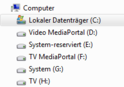
I tried several skins, but especially Harddisk H: is what I have to watch.
@TOPOSPELEO: I'm using TITAN-Skin right now. Since Titan-Skin doesn't have xmls for HTPCInfo, yet, I need to copy the other xml-files from another skin. What skin are your xmls made for? Doesn't seem to work with the PurevisionHD xmls.
@ Micropolis: Seems like an xml issue? Would be nice if i could choose in setup what harddisk i'd like to watch? Maybe that would be possible?
Regards
Ralph
https://forum.team-mediaportal.com/members/topospeleo.114877/
- Thread starter
- #680
Hello Ralph,
Cheers, Micropolis
I think so, yes. The best way is to test this with your current skin itself, you can start with properties like "#HTPCInfo.Drive<n>Name", "#HTPCInfo.Drive<n>UsedSpace" and "#HTPCInfo.Drive<n>FreeSpace" (please replace <n> with a valid number between 1 and 24). For more hard disk relevant properties, please consult the manual, which can be found in the first post of this thread.... Seems like an xml issue? ...
No, that would further complicate the configuration.... Would be nice if i could choose in setup what harddisk i'd like to watch? ...
Cheers, Micropolis
Users who are viewing this thread
Online now: 20 (members: 0, guests: 20)

 Germany
Germany