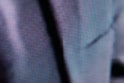Hi patricon.
A feature freeze means no new feature
With other words. All changes that are done to the SVN right now should be bugfixes only. New features are simply to risky because they potentially break to much other stuff.
Bye
Lars
A feature freeze means no new feature
With other words. All changes that are done to the SVN right now should be bugfixes only. New features are simply to risky because they potentially break to much other stuff.
Bye
Lars

 Germany
Germany