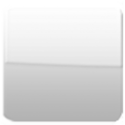- Moderator
- #211
You are using an out of date browser. It may not display this or other websites correctly.
You should upgrade or use an alternative browser.
You should upgrade or use an alternative browser.
LogoManager 1.0.0.3 [27-11-2022] (15 Viewers)
- Thread starter Edalex
- Start date
- Moderator
- #212
wrong black glass use itOnly hardcoded 200*200 size
i have one idea, but maybe is very bad as i say.Just remember that design size defines resulting logo size, and NO resizing is done to keep original picture quality.
very quick explain ( very tired )
my idea is to have logo with of more larger ( height ou width) = 200px
my logo is 134x200h px ---- and is centered and resized to frame 200x200 .
and for 4/3 logos : same thing scaled to 200x150h background.
i hope you understand me .
Ps : the glow is on my personal logos ! ( logo French TNT )
you can find these logos here
http://logo-france-mediaportal.googlecode.com/svn/trunk/200 NB/
and for horizontal logos
200x106 ( always 200 as limit )

Last edited:
you can have a lot of ideas, but as i said - currently MP uses only square logos, and resize non-squared to square. And our plugin can generate non-squared logos (i gave you design to test).
And i have bad experience with resizing - resulting logo will be unsharp and can have stepped gradient. So if you want to have different sized logos - use appropriate designs and create pack with appropriate aspect ratio and size, and plugin will generate logos you need.
And i have bad experience with resizing - resulting logo will be unsharp and can have stepped gradient. So if you want to have different sized logos - use appropriate designs and create pack with appropriate aspect ratio and size, and plugin will generate logos you need.
- Moderator
- #214
@Edalex : i do'nt know if background design above, are good , because i have added overlay inside too. 
tell me, if you want it modified, with overlay on separate file.
http://www.codeproject.com/Articles/191424/Resizing-an-Image-On-The-Fly-using-NET
http://stackoverflow.com/questions/249587/high-quality-image-scaling-c-sharp
http://stackoverflow.com/questions/87753/resizing-an-image-without-losing-any-quality
tell me, if you want it modified, with overlay on separate file.
i think we can find, many stuff today :And i have bad experience with resizing - resulting logo
http://www.codeproject.com/Articles/191424/Resizing-an-Image-On-The-Fly-using-NET
http://stackoverflow.com/questions/249587/high-quality-image-scaling-c-sharp
http://stackoverflow.com/questions/87753/resizing-an-image-without-losing-any-quality
@azzuro
i think it would be better to agree on some vector graphics format as a source, than rescale already prepared image. E.g. SVG can be used and scaled to any size without loosing quality.
Moreover, i believe that your wishes won't be used by more than 5% of people, so not worth to implement them in a plugin - it is easier to write special tool "LogoCreator azzuro edition" then
i think it would be better to agree on some vector graphics format as a source, than rescale already prepared image. E.g. SVG can be used and scaled to any size without loosing quality.
Moreover, i believe that your wishes won't be used by more than 5% of people, so not worth to implement them in a plugin - it is easier to write special tool "LogoCreator azzuro edition" then
- Moderator
- #217
I was testing this new glow effect and I think it works well for some logos like:pls test glow function with attached logomamager dll
For glow effect to be active just put file "design.settings" with content
into folder with design that you want glow for. All designs are stored locally in d:\Documents and Settings\All Users\Application Data\Team MediaPortal\MediaPortal\Thumbs\LogoManager\designs\XML:<?xml version="1.0" encoding="utf-8"?> <settings> <effects> <effect enabled="yes" type="glow" radius="10" color="White" /> </effects> </settings>
In this XML you can also adjust glow width(radius) and color (as .NET color name)
awaiting tests from @azzuro and @vuego as they are the ones requesting this feature
But not so good in some cases:
Compared to the Photoshop design that is using "Outer Glow" instead of glow:
Here's my post with the layer style details.
Is it possible to do outlines in .NET as well?
- Moderator
- #218
all files,We need them in MPLogoCreator format.
i have added transparency glass ( it's darkglass, but without black background )
@vuego
i think we need rework our logos with an black border (or white if you like white) but i think we should have only one logo design and logomanager do the final stage.
Attachments
- Moderator
- #220
I think we should save the logos borderless and let LogoManager apply the glow or border that the user choose.@vuego i think we need rework our logos with an black border (or white if you like white) but i think we should have only one logo design and logomanager do the final stage.
Thanks, this looks greatpls test attached outerglow, play with parameters and tell if it is better.
Users who are viewing this thread
Online now: 11 (members: 0, guests: 11)

 France
France