You are using an out of date browser. It may not display this or other websites correctly.
You should upgrade or use an alternative browser.
You should upgrade or use an alternative browser.
[WiP] madVR support in MP1 (10 Viewers)
- Thread starter Sebastiii
- Start date
- Moderator
- #1,892
About lav filter.
Nightly build are available on nev website.
Nightly build are available on nev website.
As I understand it if you have a frame packed vid that displays as SBS then manually switch the TV to 3D you will not get full quality, since the TV will be using the 2 halfs of a single 1920x1080 frame to produce the stereo image rather that 2 separate 1920x1080 frames.
Ok got that but i think thats they case for any passive 3D TV in any case (using SBS or framepacked) ... except you are using a 4K TV using madvr or the TV itself to upscale the image to 4K ...so i guess in this case even SBS should be Full HD 3D. At least thats what i figured out so far. I am using the LG 65e6D since a few days and even SBS 3D looks amazing ... nevertheless i want to have my HTPC set up the most perfect way
Hi!
When we talk about 3D, is only related to Packet frame 3D image. So, original 3D contained in a Blue ray 3D disk. This can now be played with madvr if processed by latest MakeMkv.
So if you have videos SBS or TBS (side by side or top and bottom) they already should be properly played by TV or projector if 3D capable. But those videos aren't Real 3D we are talking about. to play SBS or TBS videos, all 2D players work. Nothing special. TV or projector, depending on how are designed, automatically change to 3D or should manually changed. This 3D image is hidden in 2D video.
On Blue ray 3D, the technic is different. Called frame packet. 3D image played in 3D. TV and protector should automatically change to 3D image up on reception of BD 3D image (as far as I know all 3D TV and projectors do it auto)
Up to short time a go, only way of play Real 3D on PC was via expensive apps as PowerDvd and others. Now MediaPortal and Madvr offers this type of playback for free.
On our port to MediaPortal, we have found several problems depending of your graphic card chips brand. In all of them, if properly setup, your TV projector will go 3D and also the image (almost all graphics even Intel HD from hd300 are capable to play real 3D). On NVIDIA cards some times it doesn't show 3D image even if TV on 3D auto active.
Ok that sheds some light on this one for me - thanks! So if i use makemkv to create a framepacked mkv or use the original which i did not know was working it should not show up as SBS right? It should show up as 3D image from start including the TV switch to 3D mode automatically?
So next step for me will be to reinstall the nvidia drivers including the 3D part and try once more. Do i have to configure something special within the nvidia panel ?
- January 31, 2008
- 541
- 493
- Home Country
-
 Spain
Spain
Nope, as far as I remember...Do i have to configure something special within the nvidia panel ?
Let us know haw is working to you.
Thanks
- August 9, 2012
- 2,649
- 1,994
- Home Country
-
 Germany
Germany
As I understand it if you have a frame packed vid that displays as SBS then manually switch the TV to 3D you will not get full quality, since the TV will be using the 2 halfs of a single 1920x1080 frame to produce the stereo image rather that 2 separate 1920x1080 frames.
Ok got that but i think thats they case for any passive 3D TV in any case (using SBS or framepacked)
Actually I don't think that is true, viewing 3D with passive glasses certainly will half the vertical resolution but I would have thought (I'm no expert on this subject so
Yes but make sure you tick the MVC box in the video section when you select which parts of the BD you want to rip with MAKMKV otherwise you will just get 2D.Ok that sheds some light on this one for me - thanks! So if i use makemkv to create a framepacked mkv or use the original which i did not know was working it should not show up as SBS right? It should show up as 3D image from start including the TV switch to 3D mode automatically?
Did that already so my files shoud be ok 
In regards to passive 3D i have read that it should be working that way with my TV but i have not found a way how i can verify this... but you could be right as well as i have read about both "versions" already.
Anyhow even SBS 3D s amazing on this TV until now... i would even say its almost as good as in cinema disregarding the size
@Sebastiii i just recognized that you are working on making the BD-J menus work as well ... so is there a way to use/combine both test versions including madvr and bd-j ?
In regards to passive 3D i have read that it should be working that way with my TV but i have not found a way how i can verify this... but you could be right as well as i have read about both "versions" already.
Anyhow even SBS 3D s amazing on this TV until now... i would even say its almost as good as in cinema disregarding the size
@Sebastiii i just recognized that you are working on making the BD-J menus work as well ... so is there a way to use/combine both test versions including madvr and bd-j ?
Last edited:
Hello guys,
3D BD support in LAV Video is supported for a long time now, Nev implimented it a couple of versions after the 3D MKV support, opening index.bdmv or a playlist file or even .ssif files directly from a bluray disc will work just fine.
Regarding Passive/Active 3D and SBS or OU 3D. Passive 3D TV will always result in lower picture quality compared to Active 3D TVs due to the way they display the image itself, active will display 1920 x 1080 for each eye (left/right) while Passive will display half the resolution for each eye. On new 4K monitors, Passive 3D will display full resolution for each eye because the max resolution of the monitor is allowing this.
Regardless of the technology, the best way of sending a 3D image to the TV is "frame packed". Frame Packed means that both left and right eyes are being sent to the TV in their full resolution and then it is up to the TV itself to present it by using either the the "Active" technology or the "Passive".
Sent from my GT-I9100 using Tapatalk
3D BD support in LAV Video is supported for a long time now, Nev implimented it a couple of versions after the 3D MKV support, opening index.bdmv or a playlist file or even .ssif files directly from a bluray disc will work just fine.
Regarding Passive/Active 3D and SBS or OU 3D. Passive 3D TV will always result in lower picture quality compared to Active 3D TVs due to the way they display the image itself, active will display 1920 x 1080 for each eye (left/right) while Passive will display half the resolution for each eye. On new 4K monitors, Passive 3D will display full resolution for each eye because the max resolution of the monitor is allowing this.
Regardless of the technology, the best way of sending a 3D image to the TV is "frame packed". Frame Packed means that both left and right eyes are being sent to the TV in their full resolution and then it is up to the TV itself to present it by using either the the "Active" technology or the "Passive".
Sent from my GT-I9100 using Tapatalk
Regarding Passive/Active 3D and SBS or OU 3D. Passive 3D TV will always result in lower picture quality compared to Active 3D TVs due to the way they display the image itself, active will display 1920 x 1080 for each eye (left/right) while Passive will display half the resolution for each eye. On new 4K monitors, Passive 3D will display full resolution for each eye because the max resolution of the monitor is allowing this.
So i guess i might be correct with my statement ... the picture looks that way too and TV shows 1080p as input signal as well but i doubt that this is reliable
- Thread starter
- Moderator
- #1,899
@Sebastiii i just recognized that you are working on making the BD-J menus work as well ... so is there a way to use/combine both test versions including madvr and bd-j ?
Not officially
I'm using my own build that combien all kind of WIP branch (so can have bug etc.)
Otherwise, one a WIP branch goes to finished mode, it can be included to master and then other WIP can benefit from it.
@Sebastiii ok so i will wait until its finished 
I just made some tests and it seems that it is not working for me at all... so here is what i did:

Moving the mouse did not change it still stayed SBS and TV did not switch to 3D Mode.
Btw. Madvr is showing 3D:

Here are my settings for Nvidia,LAV and MadVR:

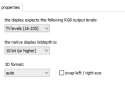




I just made some tests and it seems that it is not working for me at all... so here is what i did:
- deinstalled nvidia drivers completly using ddu
- installed latest version including 3D parts
- updated LAV to the latest nightly .31
- checked settings once more for madvr and lav
- played framepacked mkv
Moving the mouse did not change it still stayed SBS and TV did not switch to 3D Mode.
Btw. Madvr is showing 3D:

Here are my settings for Nvidia,LAV and MadVR:

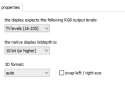




Users who are viewing this thread
Online now: 8 (members: 0, guests: 8)
