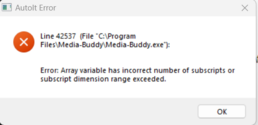If I understand correctly, it should look like this,
It appears that the US is alone in using one rating system for TV and another for Cinema. Can the program accommodate that?
Also, it appears that you have included, German, USA and UK ratings. Is that correct?
Happy Holidays to you too.
JSON:
"Rating": [
{
"SetRating": "G",
"ContainsRating": [
"0",
"*-0",
"* 0",
"DE-0"
]
},
{
"SetRating": "PG",
"ContainsRating": [
"6",
"*-6",
"* 6",
"DE-6",
]
},
{
"SetRating": "PG-13",
"ContainsRating": [
"12",
"*-12",
"* 12",
"DE-12"
]
},
{
"SetRating": "R",
"ContainsRating": [
"18",
"*-18",
"* 18",
"DE-18",
]
}
{
"SetRating": "NC-17",
"ContainsRating": [
"18",
"*-18",
"* 18",
"DE-18",
]
}
{
"SetRating": "TV-Y",
"ContainsRating": [
"0",
"*-0",
"* 0",
]
}
{
"SetRating": "TV-Y7",
"ContainsRating": [
"6",
"*-6",
"* 6",
"TV-Y7-FV"
]
}
{
"SetRating": "TV-G",
"ContainsRating": [
]
}
{
"SetRating": "TV-PG",
"ContainsRating": [
"12",
"*-12",
"* 12",
]
}
{
"SetRating": "TV-14",
"ContainsRating": [
"16",
"*-16",
"* 16",
]
}
{
"SetRating": "TV-MA",
"ContainsRating": [
"18",
"*-18",
"* 18",
]
}
],It appears that the US is alone in using one rating system for TV and another for Cinema. Can the program accommodate that?
Also, it appears that you have included, German, USA and UK ratings. Is that correct?
Happy Holidays to you too.

 Germany
Germany