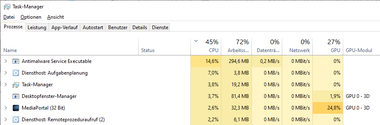- January 2, 2016
- 41
- 15
- 51
- Home Country
-
 Great Britain (UK)
Great Britain (UK)
I've been using MP1 on a dedicated HTPC for some years now, but recently I'm struggling the software to work. Whenever MP1 runs now, CPU usage on the machine immediately maxes out at 100% with Mediaportal and Antimalware Service fightng constantly and bringing the machine to a complete halt.
This isn't for an install, this is normal running of the latest version of MP1. The high CPU usage doesn't drop over time... after 25 minutes, task manager still shows both fighting for resource.
Anti-virus on the PC is either Avast or AVG (I've tried both... one at a time) with every Windows Defender/Security option I can find disabled
I'm out of ideas... can anyone help?
This isn't for an install, this is normal running of the latest version of MP1. The high CPU usage doesn't drop over time... after 25 minutes, task manager still shows both fighting for resource.
Anti-virus on the PC is either Avast or AVG (I've tried both... one at a time) with every Windows Defender/Security option I can find disabled
I'm out of ideas... can anyone help?