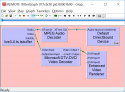- September 24, 2016
- 10
- 4
- 61
- Home Country
-
 Netherlands
Netherlands
I have installed Mediaportal 15.1.0 (Gigabyte mb, TBS DVB-S card, RX480 graphics and win 10 64bit) and it plays SD TV fine but will not play any HD TV channels (or recordings) without the picture breaking-up badly.
If I change from EVR to VMR9 renderer all works. What have I missed?
I have tested with DVB Dream and Live HD works OK, which I guess eliminates the hardware...
Debug log attached...
If I change from EVR to VMR9 renderer all works. What have I missed?
I have tested with DVB Dream and Live HD works OK, which I guess eliminates the hardware...
Debug log attached...