- Thread starter
- #11
I am not sure what this has to do with Moving Pictures ?
The fan art system works fine... the leak is when you hack Media Portal to implement it.... Correct me if I am wrong ?
This has NOTHING to do with MovingPictures. I started the thread thinking it might be related to all the backdrops being loaded in memory, but fforde confirmed that MovingPictures is cleaning that up quite well. I then went on to investigate other sources of the leak and that's when I switched decoders and discovered the real source of the problem.
It would probably be a good idea for one of the mods to move this thread to the right sub-forum now that it's an issue with the MpcVideoDec decoder OR with MediaPortal not cleaning up after the decoder (yet to be confirmed).

 Canada
Canada
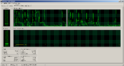

![CropperCapture[19] (2).Png](https://forum.team-mediaportal.com/download/2009/02/thumb/111155_CropperCapture19_2.png)
![CropperCapture[21].Png](https://forum.team-mediaportal.com/download/2009/02/thumb/111156_CropperCapture21.png)