- March 28, 2008
- 264
- 86
Hi!
First, thanks for a REALLY nice skin!
I only have one suggestion and that is for MyTVSeries. I have 202 series, so there is a lot of scrolling when we are choosing a series at home
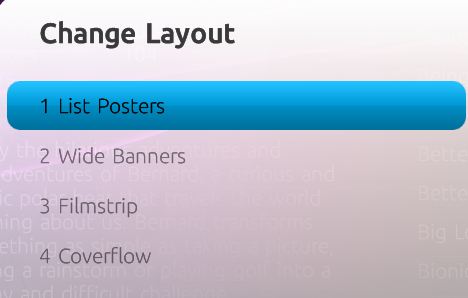
In Titan skin we only see 4 series on one page, and every step down 1 more. So there are 198 rows to scroll:
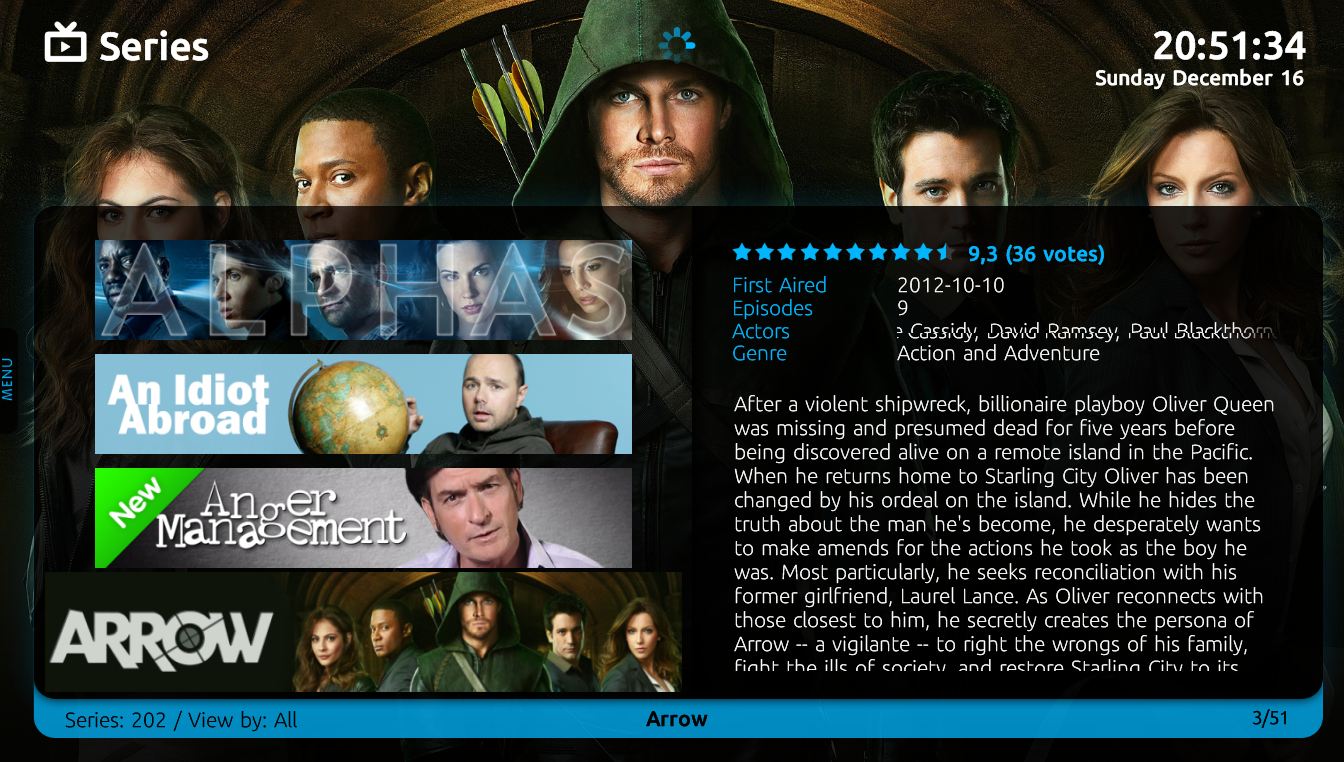
In DefaultWide we see 15 series on one page, and every step down 3 more. So there are only 62 rows to scroll:
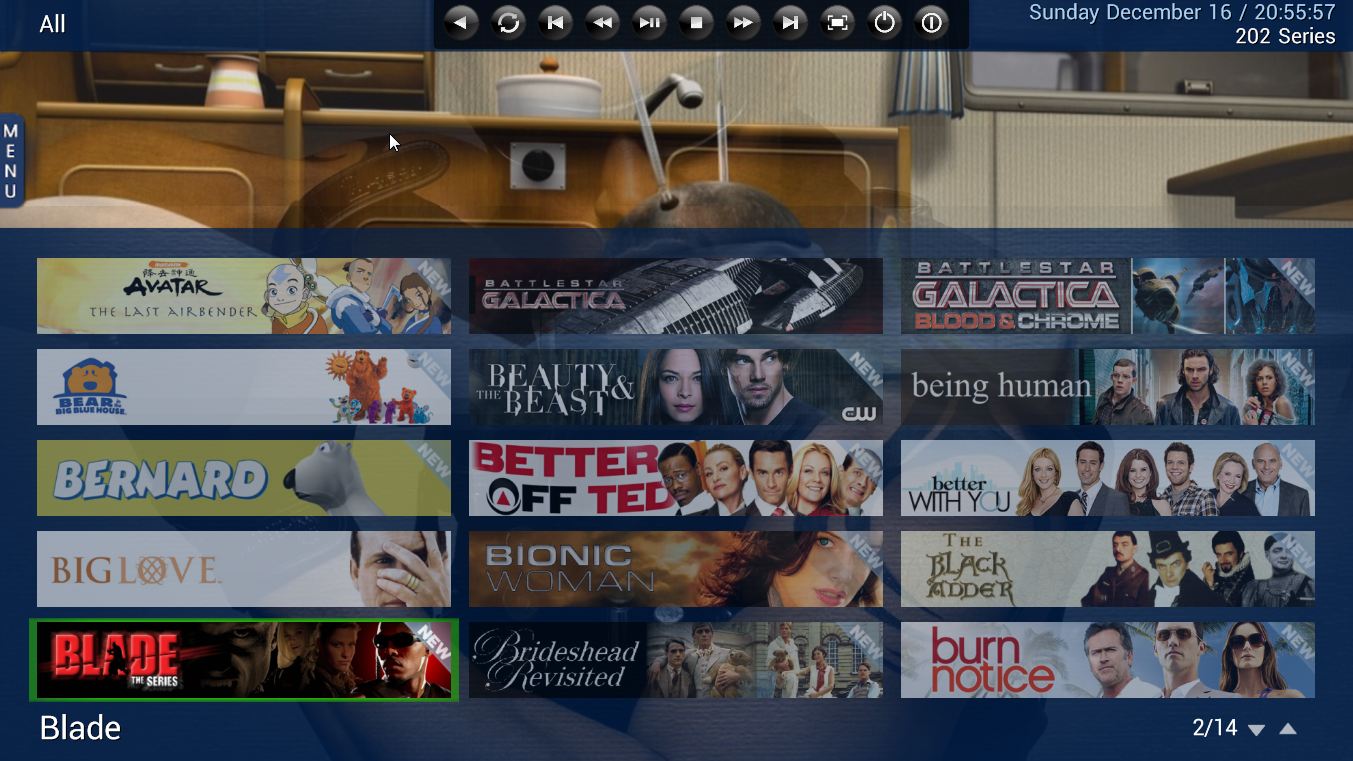
EDIT:
I saw that I got some new likes, so I just want to tell (to anyone who don't know this) that a solution for this is already released. When you have the Titan skin you go (with your remote) to Skin settings (Titan Home -> Settings -> GUI -> Skin -> More Settings -> TV Series -> Banner options). There you can choose between a few different options of columns.
First, thanks for a REALLY nice skin!
I only have one suggestion and that is for MyTVSeries. I have 202 series, so there is a lot of scrolling when we are choosing a series at home
- My suggestion is to make an option in Settings where we can choose to have many columns and rows in Titan (so it's like the DefaultWide).
- When I choose 'Wide Banners' in Titan skin I have only 1 column and 4 rows, I feel 'List Posters' and 'Wide Banners' are very alike. Both are a list that you scroll down.
- In DefaultWide you have 3 columns and 5 rows, so if you have many series it goes much faster to scroll.
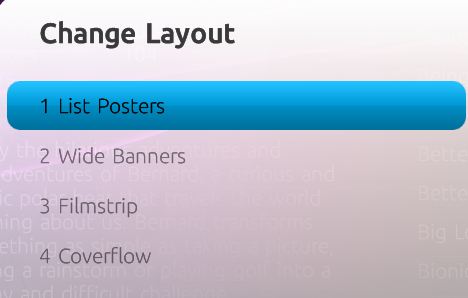
In Titan skin we only see 4 series on one page, and every step down 1 more. So there are 198 rows to scroll:
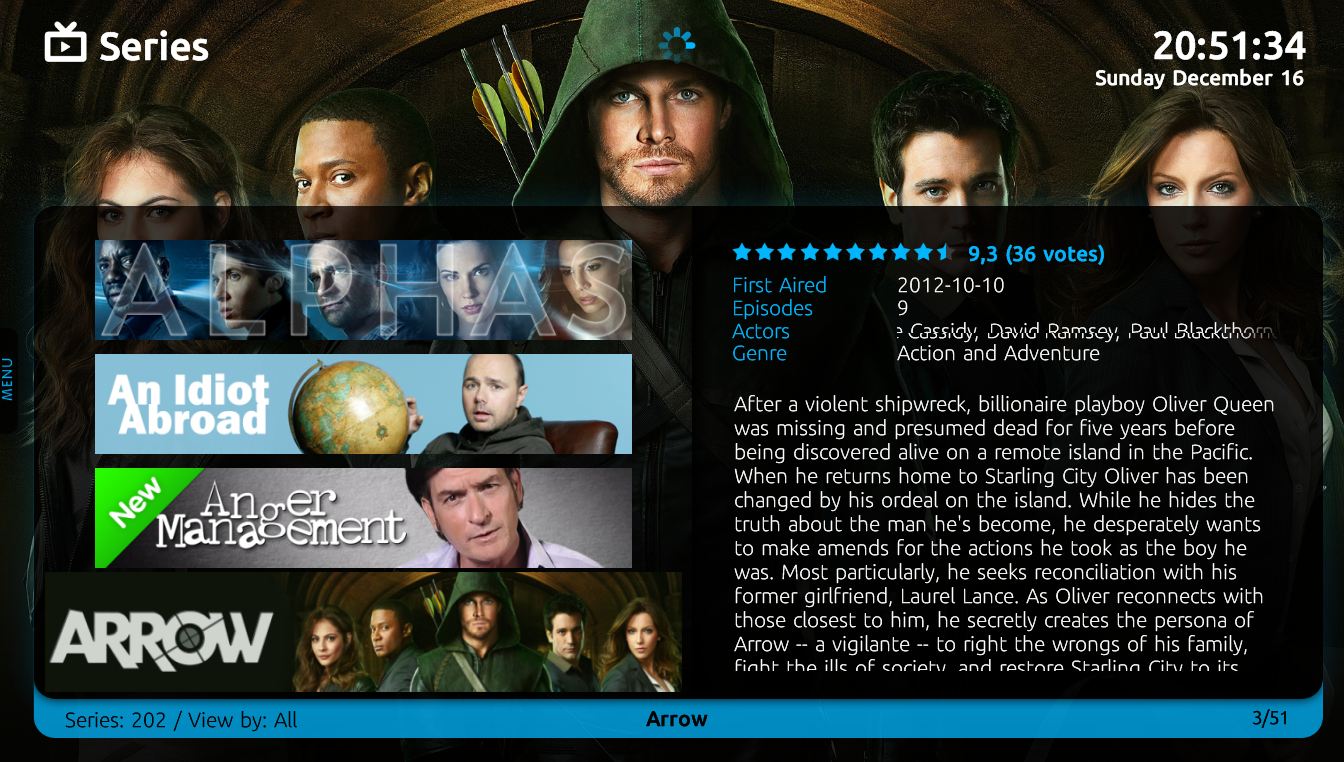
In DefaultWide we see 15 series on one page, and every step down 3 more. So there are only 62 rows to scroll:
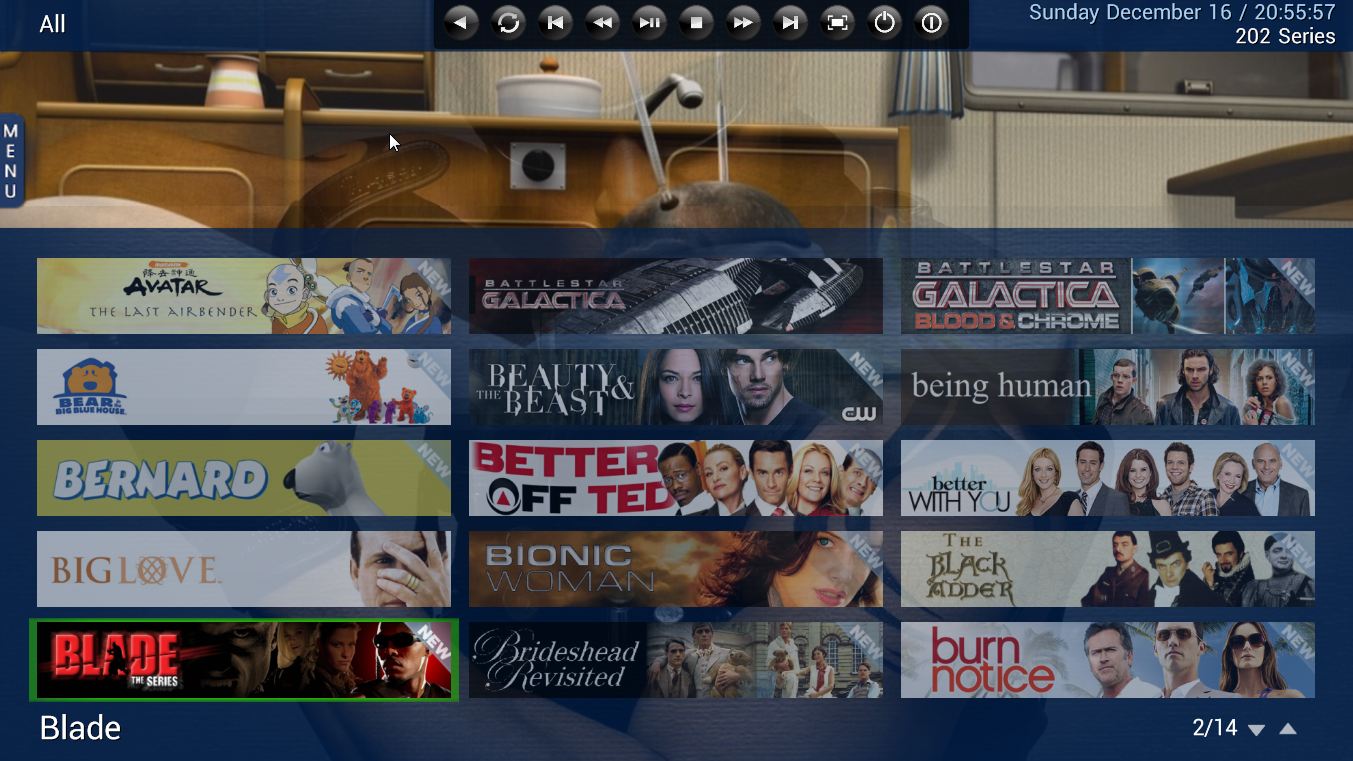
EDIT:
I saw that I got some new likes, so I just want to tell (to anyone who don't know this) that a solution for this is already released. When you have the Titan skin you go (with your remote) to Skin settings (Titan Home -> Settings -> GUI -> Skin -> More Settings -> TV Series -> Banner options). There you can choose between a few different options of columns.
Last edited:

 United Kingdom
United Kingdom
