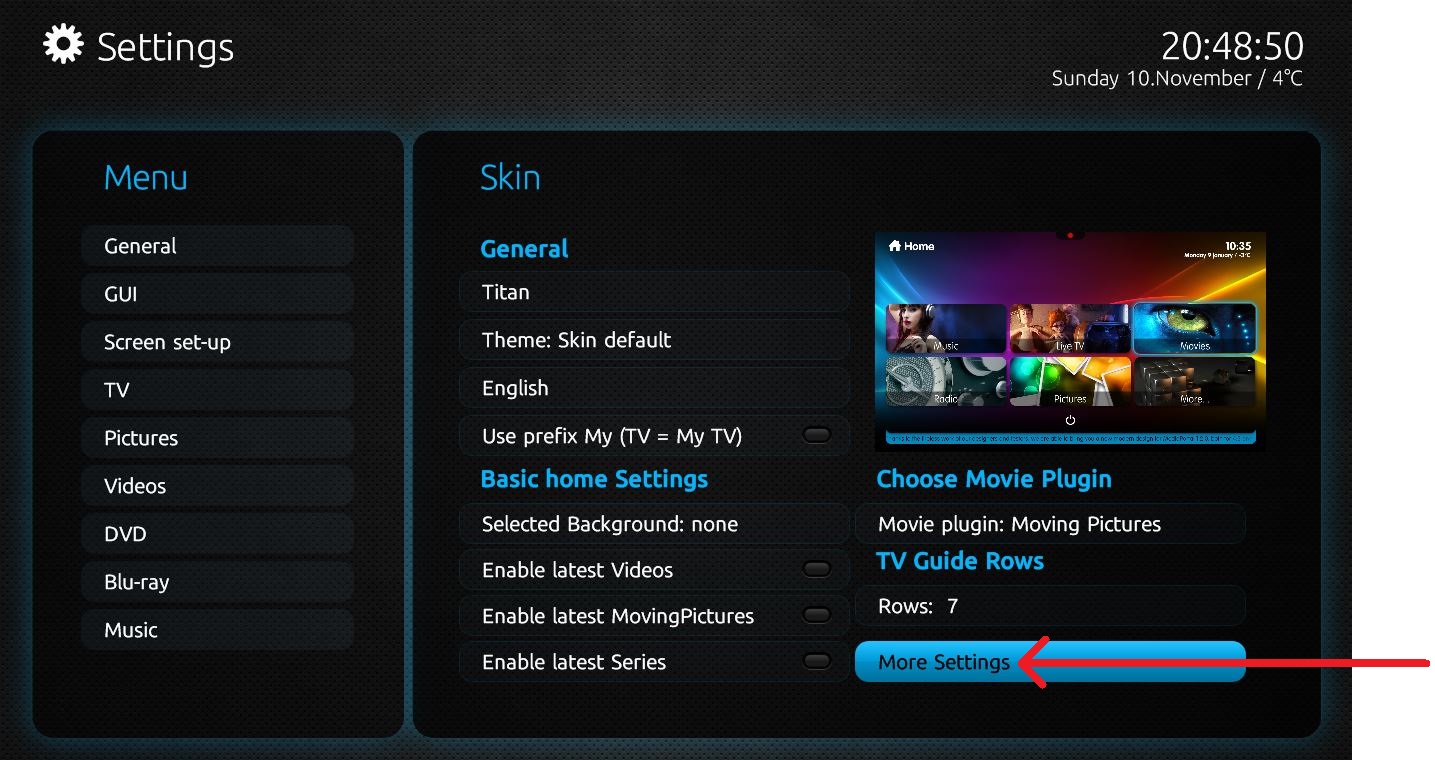How about adding some custom categories to your setup? That should bring your browsing down considerably. I don't know how many users have a series library this extensive though, maybe I'm a minority with my puny collection.
Emph
It's not an unreasonable feature request as I'm guessing you probably are in the minority, or at the very least large libraries aren't in the minority. I currently have 141 series in MyTVSeries and have found 3x7 to be the most convenient in Streamed MP.
Same goes for Moving Pictures. I'm just shy of 1000 full length 1080p movies, with around 200 in a separate 'music' category and around 400 in a standard definition category. For Moving Pictures I've found 12x3 (with info at the bottom) to be the most manageable.
I usually just use the remote to type the first letter of the show I want.
Pressing 6 one time brings me to M, pressing 7 three times brings me to R. It's a lot faster than scrolling
As for this, I guess it's down to how you use MediaPortal and how many shows you watch on a weekly basis. The majority of my viewing is done with my girlfriend as we watch a lot of the same shows, so this usually involves scrolling down to see what's marked as 'New' and what we're both in the mood for. When I'm watching something alone, I usually know exactly what I want to watch which is when the number keys come into play.
Thanks joostzilla, glad to know it's being worked on. I've said it in another thread that I didn't think I would ever stray away from Streamed MP, but Titan is absolutely gorgeous. Your work is very much appreciated!

 United Kingdom
United Kingdom