- June 13, 2011
- 38
- 8
After loading the database, upon clicking 'List movies' I get this:

This is on a system with 8GB RAM.
*edit* List movies worked on a system with 16GB RAM, but when I click 'Movie Info to Excel' and try to save it, I get:
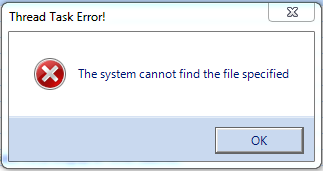
This is on a system with 8GB RAM.
*edit* List movies worked on a system with 16GB RAM, but when I click 'Movie Info to Excel' and try to save it, I get:
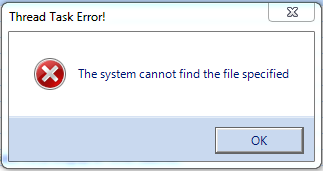
Last edited:

 United States of America
United States of America
