- Thread starter
- #11
1.) Put ifo in the box on the left and you won't have to go into the configuration to change anything. It will automatically make it ".jpg"
2.) I just used the program on a .vob file, and it worked just fine. Make sure that you have your video directory set in the second browse box, and it will automatically create the thumbs from your .vobs.
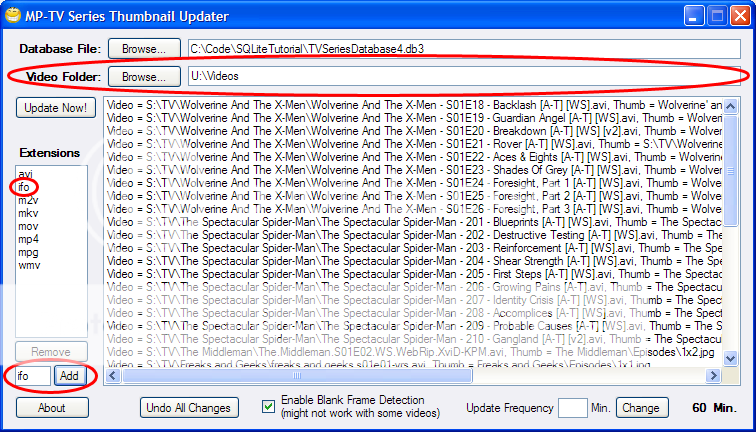
2.) I just used the program on a .vob file, and it worked just fine. Make sure that you have your video directory set in the second browse box, and it will automatically create the thumbs from your .vobs.
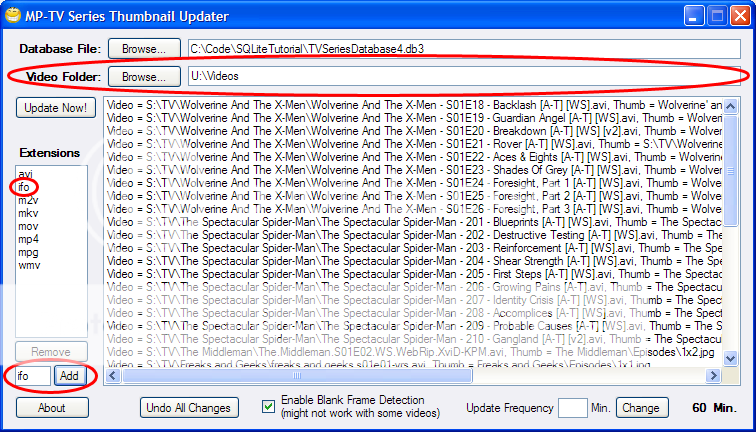

 United States of America
United States of America

