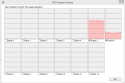- Thread starter
- #11
Tried a few more codec options on MePo2 Win8.1 system, same test video for all tests. I removed LAV since MePo1/2 would fail over to LAV.
Added 2 pngs MePo1Snip/MePo2Snip snipping tool view showing TaskManager/LAV/ProcessExplorer running MePo1/2.
Without LAV, system has 3 TV mpeg2 options
CyberLink Video/SP Decoder (PDVD10)
CyberLink Video Decoder (PDVD10)
Microsoft DTV-DVD Video Decoder
played with GraphStudio at get the following results building graphs by hand
GraphStudio > CyberLink Video/SP Decoder (PDVD10) > VMR9 (works)
GraphStudio > CyberLink Video/SP Decoder (PDVD10) > EVR (works)
GraphStudio > CyberLink Video Decoder (PDVD10) > EVR (works)
GraphStudio > CyberLink Video Decoder (PDVD10) > can't connect to VMR9
GraphStudio > Microsoft DTV-DVD Video Decoder, can't connect in/out ports to anything
MePo1 results
MePo1, CyberLink Video Decoder (PDVD10) with EVR, app crash
MePo1, CyberLink Video Decoder (PDVD10) with VMR9, audio, no video black screen
MePo1, Microsoft DTV-DVD Video Decoder, EVR/VMR, can't play error popup, log file shows
[2014-09-19 14:27:19,761] [Log ] [MPMain ] [DEBUG] - Check graph connections for: TsReader
[2014-09-19 14:27:19,764] [Log ] [MPMain ] [WARN ] - VMR9: Pin: 0 not connected: 80040209
[2014-09-19 14:27:19,764] [Log ] [MPMain ] [WARN ] - VMR9: Pin: 1 not connected: 80040209
[2014-09-19 14:27:19,765] [Log ] [MPMain ] [WARN ] - VMR9: Pin: 2 not connected: 80040209
[2014-09-19 14:27:19,766] [Error ] [MPMain ] [ERROR] - TSReaderPlayer: Failed vmr9 not connected
MePo1, CyberLink Video/SP Decoder (PDVD10) (use DxVA = OFF or ON) with EVR
CPU = 15-20%, GPUz = 60%
MePo1, CyberLink Video/SP Decoder (PDVD10) (use DxVA = OFF or ON) with VMR9
CPU = 25-30%, GPUz = 35%
MePo2 results
MePo2, CyberLink Video/SP Decoder (PDVD10), have audio, black screen, OSD controls/timeline show
MePo2, CyberLink Video Decoder (PDVD10), have audio, black screen, OSD controls/timeline show
MePo2, Microsoft DTV-DVD Video Decoder, have audio, black screen, OSD controls/timeline show
reinstalled LAV and get the same performance results as 1st posting. MePo2 does not enable DxVA and has higher overhead.
in MePo2/LAV, pressed F10 to "show stats", see MePo2F10.png. Also tried all 3 F11 options, same results. Does MePo2 have an option to switch between EVR and VMR9? I could not find a setting to switch. The MePo2 stats look like the MePo1 video stats when I was using VMR9.
Added 2 pngs MePo1Snip/MePo2Snip snipping tool view showing TaskManager/LAV/ProcessExplorer running MePo1/2.
Without LAV, system has 3 TV mpeg2 options
CyberLink Video/SP Decoder (PDVD10)
CyberLink Video Decoder (PDVD10)
Microsoft DTV-DVD Video Decoder
played with GraphStudio at get the following results building graphs by hand
GraphStudio > CyberLink Video/SP Decoder (PDVD10) > VMR9 (works)
GraphStudio > CyberLink Video/SP Decoder (PDVD10) > EVR (works)
GraphStudio > CyberLink Video Decoder (PDVD10) > EVR (works)
GraphStudio > CyberLink Video Decoder (PDVD10) > can't connect to VMR9
GraphStudio > Microsoft DTV-DVD Video Decoder, can't connect in/out ports to anything
MePo1 results
MePo1, CyberLink Video Decoder (PDVD10) with EVR, app crash
MePo1, CyberLink Video Decoder (PDVD10) with VMR9, audio, no video black screen
MePo1, Microsoft DTV-DVD Video Decoder, EVR/VMR, can't play error popup, log file shows
[2014-09-19 14:27:19,761] [Log ] [MPMain ] [DEBUG] - Check graph connections for: TsReader
[2014-09-19 14:27:19,764] [Log ] [MPMain ] [WARN ] - VMR9: Pin: 0 not connected: 80040209
[2014-09-19 14:27:19,764] [Log ] [MPMain ] [WARN ] - VMR9: Pin: 1 not connected: 80040209
[2014-09-19 14:27:19,765] [Log ] [MPMain ] [WARN ] - VMR9: Pin: 2 not connected: 80040209
[2014-09-19 14:27:19,766] [Error ] [MPMain ] [ERROR] - TSReaderPlayer: Failed vmr9 not connected
MePo1, CyberLink Video/SP Decoder (PDVD10) (use DxVA = OFF or ON) with EVR
CPU = 15-20%, GPUz = 60%
MePo1, CyberLink Video/SP Decoder (PDVD10) (use DxVA = OFF or ON) with VMR9
CPU = 25-30%, GPUz = 35%
MePo2 results
MePo2, CyberLink Video/SP Decoder (PDVD10), have audio, black screen, OSD controls/timeline show
MePo2, CyberLink Video Decoder (PDVD10), have audio, black screen, OSD controls/timeline show
MePo2, Microsoft DTV-DVD Video Decoder, have audio, black screen, OSD controls/timeline show
reinstalled LAV and get the same performance results as 1st posting. MePo2 does not enable DxVA and has higher overhead.
in MePo2/LAV, pressed F10 to "show stats", see MePo2F10.png. Also tried all 3 F11 options, same results. Does MePo2 have an option to switch between EVR and VMR9? I could not find a setting to switch. The MePo2 stats look like the MePo1 video stats when I was using VMR9.

 United States of America
United States of America