- April 29, 2013
- 2,576
- 1,294
- Home Country
-
 Germany
Germany
Actually in StreamedMP Basic Home editor you need to select display xml files. Then look for MPSteam give it a name and you are done. Cool plugin guys.
 Germany
Germany
Hi, unfortunately this is not possible, yet.
Suspending + resuming MP is planned for the next release. Suspending "could" help. If not, we should consider closing MP temporarily instead of "just" suspending.
But no date yet and very little time...
Thank you for the quick replay.
Nice to hear, that there is something in the pipeline.
For now i´d enhanced my mediaportal startup wrapper. It is a little python skript and it is checking for a process called mediaportal.exe. If the process is running there is nothing to do. If not, it is starting mediaportal. In earlier Version i had problems with the MP watchdog and this was my quick solution.
This Wrapper skript now checks for a running steam process. If it is started and MP too, the wrapper kills mediaportal and after closing of steam it is starting MP up again. This is working nicely for me. But it is important that steam autostart is disabled
Hallo redpoloHi, unfortunately this is not possible, yet.
Suspending + resuming MP is planned for the next release. Suspending "could" help. If not, we should consider closing MP temporarily instead of "just" suspending.
But no date yet and very little time...
Thank you for the quick replay.
Nice to hear, that there is something in the pipeline.
For now i´d enhanced my mediaportal startup wrapper. It is a little python skript and it is checking for a process called mediaportal.exe. If the process is running there is nothing to do. If not, it is starting mediaportal. In earlier Version i had problems with the MP watchdog and this was my quick solution.
This Wrapper skript now checks for a running steam process. If it is started and MP too, the wrapper kills mediaportal and after closing of steam it is starting MP up again. This is working nicely for me. But it is important that steam autostart is disabled
Hi,
[prologue] I am having a problem with my monitor-resolution. I was using 1080p all the time. My HTPC isn't powerfull enough to handle games in 1080p so i tried to switch to 720p by setting it up in the specific game. Most of the games don't like the resolution switch before they get started so it throughs me back to steam with the game running on in background and i am not able switch to it.
so i want to change the desktop-resolution before starting steam and restore the previous one on exit. [/prologue]
could you please make it possible to run a post-script (in addition to the pre-script) or give me the possibility to run a batch instead of the steam.exe? that would help me so much!
thanks in advance
 Netherlands
Netherlands
"C:\Program Files (x86)\EventGhost\EventGhost.exe" -e Mediaportal.Close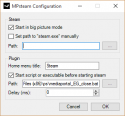
Restoring Mediaportal can also be scripted with EventGhost the same way but would bind it to keyboard command or remote key.
View attachment 171502
2) If you exit the Big Picture Mode with the shutdown icon from steam and you are either exiting to your desktop OR killing steam, Eventghost detects this via the Task "Destroyed.Steam" and start MediaPortal.exe again.
 Netherlands
Netherlands
"C:\Program Files (x86)\EventGhost\EventGhost.exe" -e Mediaportal.Close